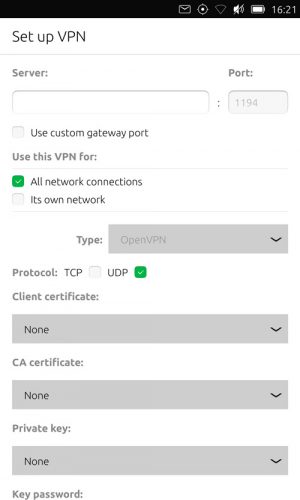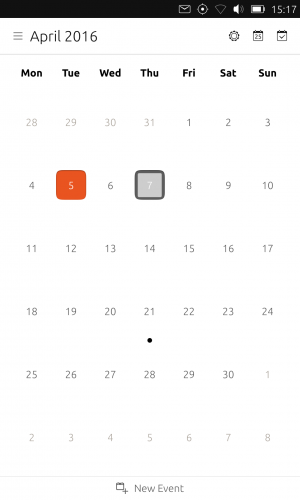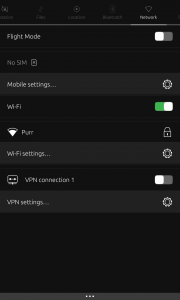
The latest over-the-air update to Ubuntu on phones and tablets is now rolling out to supported devices.
The tenth OTA release, the upgrade brings a handful of new features, revamps some existing ones, and throws 3 new apps in to the core apps line-up for good measure.
New Features in Ubuntu OTA-10
A redesigned first-run experience, welcome wizard and gesture tutorial greets those setting up new devices (just in time for the Aquaris M10 Ubuntu Edition tablet).
The stock web browser app sees more of its feature gap filled in with the update, adding support for copy, paste and text-select actions, and context-specific video settings.
Web apps can now ask for access to the device accelerometer, haptic feedback, camera and microphone — WebRTC takes a big stride forward!
If you’re using Ubuntu on a Nexus 7 or M10, you’ll need to learn a new gesture to use the ‘side stage’ feature. ‘Tap’ an app with 3 fingers to dock it in the side stage.
There are 3 new default apps shipping too, including the Dekko e-mail client, a calendar app (though there’s no .ics/CalDAV support at present), and uNav, a native, offline-capable GPS navigation app.
The Instagram Photos scope is also sporting a new design and new features.
VPN support finally filters its way down to stable release users, though there’s no PPTP at present.
Summary of other changes in Ubuntu OTA-10:
- New colour palettes for app developers to use
- Per-application download queues
- Japanese keyboard support
- Updated pinyin support (libpinyin7)
- Separate external microphone volume control
- Tablets: 3-finger gesture to move from main to sidestage
- Online account support for SASL authentication
- Option to download system updates through 3G
- Departments/filters moved into search box
As with all other over the air updates Ubuntu OTA-10 will roll out in stages. If you don’t see an update prompt instantly, don’t panic: all devices will receive the update within 24 hours (give or take) — remember to have your Wi-Fi on, though!