
The second beta of Ubuntu 15.10 Wily Werewolf is now available to download.
This release serves as the second and final beta in the Ubuntu 15.10 release schedule and is to be followed by a release candidate image on October 16.
Ubuntu 15.10, also known as by the codename Wily Werewolf, will be released officially on Thursday October 22, 2015.
But what’s new and improved? Let’s take a look.
What’s New in Ubuntu 15.10 Wily Werewolf
‘The Wily Werewolf sees Ubuntu undergo no major transformation’
Ready for the biggest shock of the year? There are no changes of the huge, ground shaking variety arriving with Ubuntu 15.10. If you can manage to scrape your jaw up off of the floor you’ll remember that, actually, this isn’t a surprise; Wily serves as another Ubuntu maintenance release in a long line of largely indistinguishable Ubuntu maintenance releases.
With Unity 8 and the march towards convergence this is, as it has been for the past three years, perfectly understandable. But it does mean that the Wily Werewolf sees Ubuntu undergo no major transformation. There’s no bone popping, shirt ripping or hair sprouting here; a new wallpaper and change in scollbar appearance is as metamorphic as this werewolf gets.
But that doesn’t mean it’s boring.
Unity 7.3.2
Ubuntu 15.10 is all about bug fixes, polish and small usability improvements to Unity. The former of these a teasing taste of a much bigger bug-fixing initiative due to take place ahead of Ubuntu 16.04 LTS.
The Unity desktop in Ubuntu 15.10 is updated to version 7.3.2 and features the following notable fixes:
- Fix to stop it being possible to ‘shutdown’ computer when screen is locked
- Fixes issue with maximised windows when clicking “show desktop”/”restore desktop” button
- Active app icons now show unfolded when launcher accordion triggered
- Fixes issues with ‘show desktop’ that caused window decoration for two windows of same app to vanish
- Dash: Non-expandable category headers skipped in keyboard navigation
- Dash: Non-expandable category headers are no longer highlighted on mouse over
- New setting to control the show-now delay (when pressing Alt key)
- Fixes a bug in earlier Wily builds where some app launcher icons were removed during an app upgrade
- Logic tweak to stop adjacent menu opening when moving from an indicator icon to its menu
Compiz 0.9.12.2
The well-worn Compiz window manager that drives the Unity desktop also benefits from a bunch of bug fixes. It also adds a few new options to power users, including an option to manually select the background color for the app switcher and static app switcher (assuming you don’t like the default).
New Default Wallpaper

The only thing likely to leave long time users howling at the moon is the choice of default wallpaper which, rather like the OS, has undergone on the subtlest of transitions.
There are no currently no new ‘community contributed’ wallpapers to enjoy in this release. This is a slight surprise as the Ubuntu 15.10 wallpaper contest – renamed the ‘free culture showcase’ – attracted a modest 79 entries from roughly 40 participants.
Linux 4.2.1
Ubuntu 15.10 Beta 2 uses the 4.2.1 Linux kernel. This introduces hundreds of changes, the following highlights are particularly applicable to Ubuntu users:
- Support for newer AMD GPUs
- Further Intel Skylake CPU support
- New drivers for Sensortek devices, e.g, accelerometers, ambient-light and proximity sensors
- New drivers for various input devices, including recent Logitech mice
Linux Kernel 4.2 also includes less definable changes, e.g., bug fixes, performance tweaks for file systems, and performance and power efficiency enhancements.
Persistent Network Interface Names

If you’ve ever needed to get down and dirty with a network interface at the command line, through Conky or by way of a sensor applet, you’ll be familiar with the traditional way network interface names are assigned, e.g., ‘eth0’, ‘eth1’, ‘wlan0’, ‘wlan1’, etc.
These are assigned in an unpredictable and often unstable order on boot-up. Your super high-speed Wi-Fi dongle may be ‘wlan0’ on one boot, ‘wlan1’ on the next.
Ubuntu 15.10 introduces (by way of a udev update) stateless persistent network interface names. It’s a technical sounding change and one that, honestly, has little material significance to home users.
It allows interface names for network devices to be maintained across reboots, and even when network hardware is unplugged or removed entirely.
Stable interface names also persist after kernels or drivers are updated or changed. Best of all for network critical operations, the interface names are fully predictable and no longer assigned randomly.
Ubuntu Overlay Scrollbars
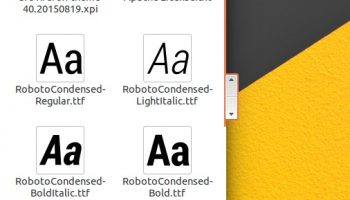
The way scrolling behaves in some applications has changed in Wily.
Ubuntu’s own overlay scrollbars (see image comparison to the left) have been removed in favour of GNOME’s.
We lose a thumb but we don’t lose any functionality.
The GNOME overlay scrollbars have been themed to look more like the Ubuntu designed ones they replace.
Core Application Updates
As every release does, Ubuntu 15.10 features a batch of updates to its core application set, including:
- Firefox 41
- Chromium 44
- Nautilus (aka ‘Files’) 3.14.2
- Totem (aka ‘Videos’) 3.16
- Rhythmbox 3.2.1
- GNOME Terminal 3.16
- Eye of GNOME 3.16
- Empathy 3.12.10
- Shotwell 0.22
Download Ubuntu 15.10 Beta 2
Ubuntu beta releases are not suitable for anyone in need of a stable system or uncomfortable with potential bugs and package breakages.
To download Ubuntu 15.10 Beta 2 head over to the official ISO downloads page by hitting the button below.
