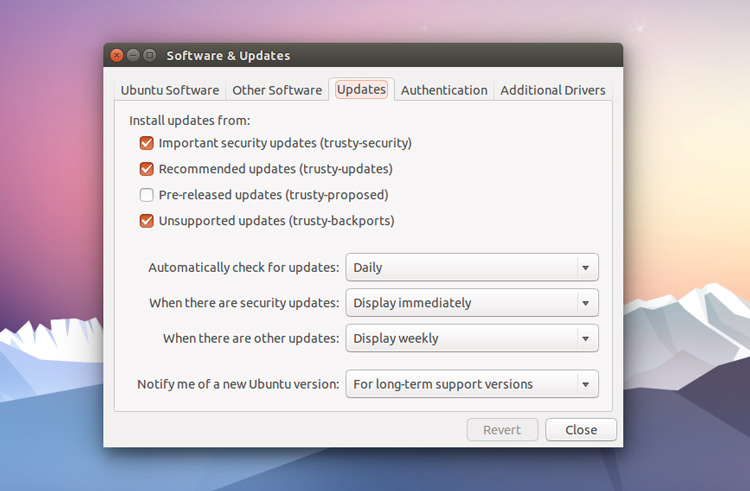Wondering how to upgrade Ubuntu 14.04 LTS to Ubuntu 14.10 or 15.04? Well, we’re here to help.
Canonical won’t be nudging users of Ubuntu 14.04 LTS to upgrade to the newer Ubuntu 14.10, 15.04 or 15.10 releases.
As a Long Term Support release Ubuntu 14.04 is designed to upgrade to successive LTS releases only.
But that doesn’t mean that you can’t upgrade your rock solid Trusty Tahr desktop to the (slightly underwhelming) Utopic Unicorn or Vivid Vervet.
To get notified of newer, non-LTS Ubuntu releases you will need to “opt-in” to receive them. You can do this using the Software & Updates tool.
The process is straightforward:
- Open ‘Software & Updates’
- Select the ‘Updates‘ tab
- Locate section titled ‘Notify me of a new Ubuntu version‘
- In the dropdown menu switch from ‘For long-term support versions’ to ‘For any new version’
After switching you’ll want to run a quick update (it’ll prompt you to do this).
Now you’re all set!
The moment Canonical send out the “upgrade” prompt to desktop users (often delayed compared to general ISO availability) you’ll be able to upgrade to 14.10 (or 15.04, once that arrives) through the Software Updater tool.