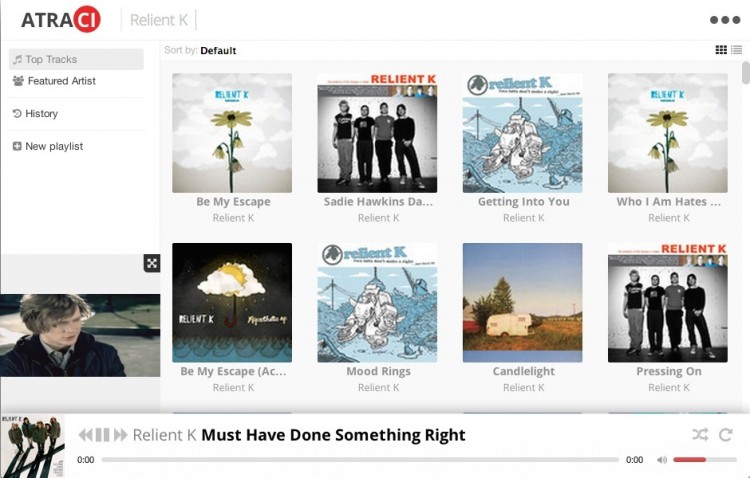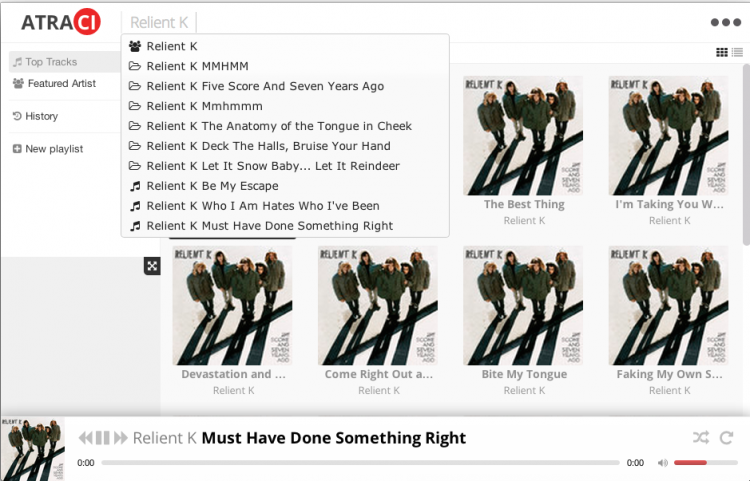YouTube is one of the biggest libraries of music on the web, with an estimated 60 million songs covering virtually every genre, artist and album imaginable. Better yet, it works everywhere and is free.
Atraci is a new open-source desktop media player that takes YouTube’s huge database of music and uses some clever metadata matching through Last.fm and SoundCloud to turn it into the world’s biggest on-demand music streaming service for the desktop.
You can search for any song, artist name or album. The app will then check it against online listings to show correct title, album artwork, track lists and so on, with listed options being the highest quality video streams it can find. It’s this smart matching that makes Atraci such a compelling app. It makes using YouTube as a music source far more intuitive and familiar.
Features:
- Album and artist autosuggestions
- Sort results by ‘default’, ‘artist’ or ‘track’
- View results in ‘grid’ or ‘list’ layouts
- Accompanying video can be made full screen
- ‘Shuttle’ and ‘Repeat’ options
- Create playlists
- In-app volume slider, track scrubber and album artwork
You don’t have to worry about accidentally closing a tab in your browser, and by using the built-in playlists feature you’re able to queue up as many songs as you like.
You don’t need a YouTube account to use any of the features, and I didn’t run into a single ad while listening. If you’re bored of Spotify ads or find Rdio limited in choice, Atraci is a desktop player worth giving a spin.
Download Atraci
You’ll find prebuilt 32-bit and 64-bit binaries for Linux (as well as installers for Windows and OS X) on the project’s GitHub page (alongside further information on its features, code and known bugs).
On Ubuntu, download the .tar.gz archive that corresponds to your system, extract its content, and then double-click on the ‘Atraci’ binary inside. The Atraci binary may need executable permissions, which you can apply in a Terminal with:
chmod +x /path-to-Atraci-folder/Atraci
using the path to the extracted Atraci folder. If Atraci complains about libudev.so.0, you can grab binaries for the old libudev0 package that’s since been removed from Ubuntu and install it:
Arch users can install the latest version from git through the AUR.
- Source: Github, via Lffl