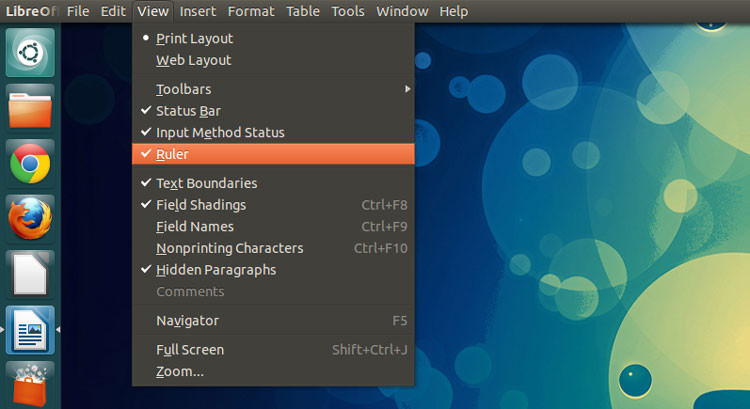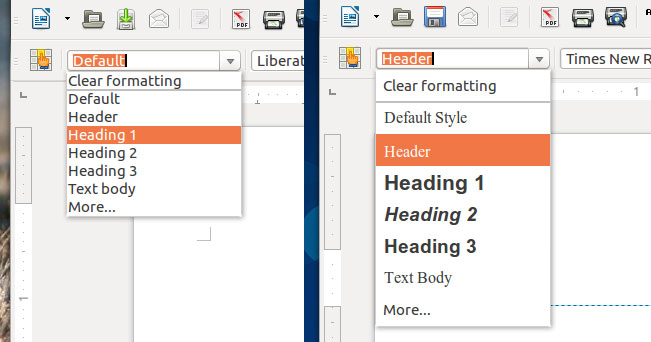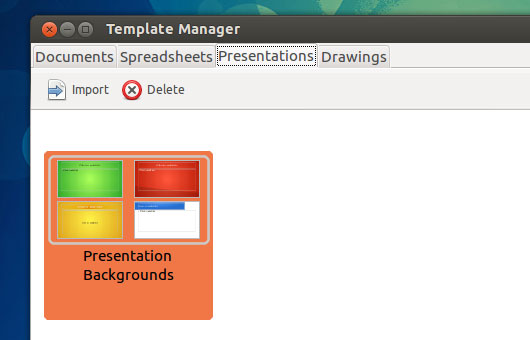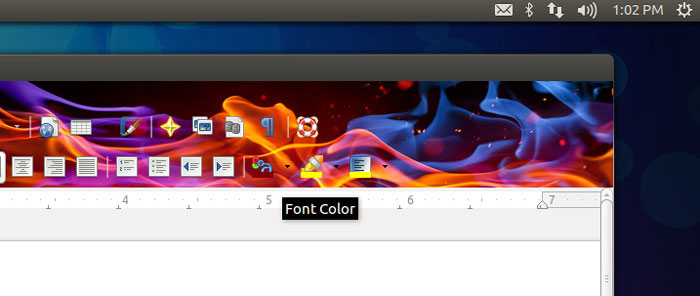
LibreOffice 4.0, the first release of the open-source office suite said to truly reflect the project’s objectives, has hit the web.
LibreOffice was forked from the OpenOffice code-base back in 2010 with the aim of speeding up development, adding new features, and improving interoperability with other office apps (read: Microsoft Office).
“LibreOffice 4.0 is a milestone in interoperability and an excellent foundation for our continued work to improve the User Interface,” says Florian Effenberger, Chairman of the Board of Directors at The Document Foundation – the hands steering the project.
All of the new features and fixes are listed in detail on the official website.
But, for those of you with more pressing things to do than read the minutiae of a change-log, here is a quick overview of the more notable new additions…
New In LibreOffice 4.0
LibreOffice (or ‘Lurching-Into-Life-Office as I call it) has a reputation for being a bit slow when loading and saving various document types. This release puts the kibosh on that nickname with serious speed gains when working with large ODS and XLSX spreadsheets and RTF files.
For Ubuntu users this release finally brings support for Unity’s App Menu baked in. No more extra plugins or packages.
Support for Firefox’s Personas has been added. This allows you to customise LibreOffice to suit your tastes. You’ll find this feature hidden under Tools > Options > Personalize .
(Pro-tip: use one of the ‘ambiance’ persona’s for a seamless look in Ubuntu)
DOCX and RTF documents are now better supported. Ink annotations can now be imported, and comments added to sections of text.
Heading Styles chooser has been updated to display previews:
LibreOffice Calc charts can now be exported as images – a long sought feature.
And the template chooser has gone from resembling a relation of Office 97 to a thumbnailed wonder:
Android App
Also accompanying this release is the launch of an Android app for controlling ‘LibreOffice Impress’ presentations. For now, this is only supported on a handful of Linux distributions (Ubuntu is included). Support for Windows, OS X and other Linux distros will be coming later this year.
Download
LibreOffice 4.0 will rock up as default in Ubuntu 13.04. For anyone using Ubuntu 12.10 or prior you can download and upgrade manually. Be sure to uninstall any existing version of LibreOffice prior to doing this.
More information on doing this can be found behind the following button…