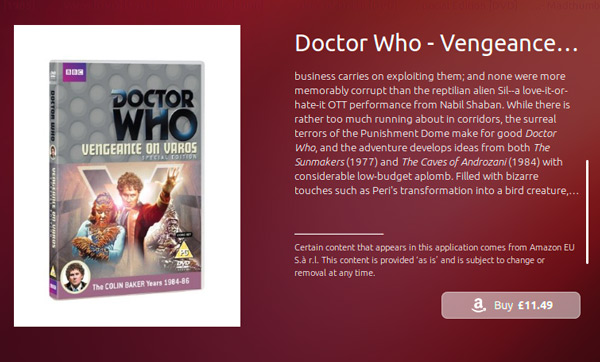A ‘Kill Switch’ to disable online results in Ubuntu’s Dash is ready to land in Ubuntu 12.10.
The setting, which is available in the ‘proposed’ repository of Ubuntu 12.10 for final testing, was brought about as of controversy surrounding the new revenue-generating feature..
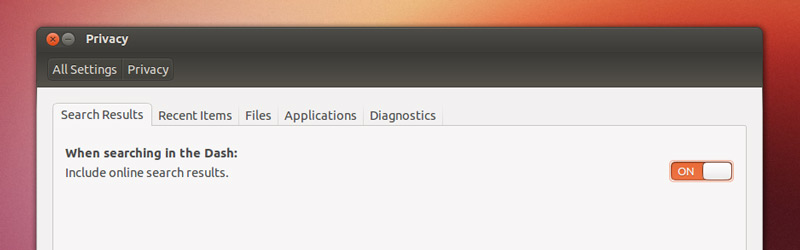
Only two settings are available: on or off.
When switched ‘Off’ all lenses and scopes within Unity – including Amazon – are unable to send or fetch results from online sources. This will affects any other ‘net’ based lenses or scopes, including Gwibber Lens, Google Docs Lens, Wikipedia Lens, etc.
This ‘universal setting’ won’t please everyone, but it is, for now, the only solution available (other than removing the ‘shopping-lens’ package).
A more thorough settings pane with per-Lens settings is in discussion for Ubuntu 13.04.
Now With Less NSFW
Alongside an ‘off switch’ come refinements to the results the ‘shopping lens’ fetches. Products marked as being ‘adult‘ by Amazon no longer appear in the Dash – something many users had expressed concern with but were told wouldn’t be fixed.
The update certainly does ‘fix it’ though is by no means fool-proof as not all products are marked correctly, ‘Willy Hoopla’, for instance. But the ‘not-a-filter’ does mitigate most of the embarrassing suggestions returned during the typing of innocent words (analyser, titanic, cocktail, etc).
A disclaimer (required by the Amazon product results API used in the Lens) has been added to the end of each product description: