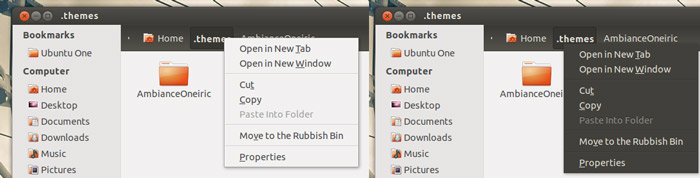Have you noticed that Ubuntu’s default Ambiance theme displays the majority of its menus in a ‘light’ colour, despite the rest of theme being ‘dark’?
It’s a conscious design change that has irked many users.
The justification behind it is that dark menus should come from dark elements, and light menus should appear from light elements. It’s ‘logical’ we’re told.
But not all users like the change, and for a host of varying reasons. The most well-voiced of these is that the ‘logic’ behind the change doesn’t always work as well in practice as it does in theory. There are bugs where ‘dark sources’ still give off ‘dark menus’, and some instances where light sources give off dark menus, etc.
This has led to some to refer to Ambiance as the ‘checker’ theme; chessboard-esque with its mix of dark and light parts.
Consistency, it seems, is a tincture to the pain of change.
Solution
So what’s the solution if you’re one of the many confused or un-complacent over the change?
A balm in the form of ‘Ambiance Oneiric‘ – a theme, which despite the name, takes the ‘stock’ Ubuntu Precise 12.04 Ambiance theme and reverts the light menus’ to their former dark design.
The tweaked theme retains all of the other improvements that the Light Themes have gained in Ubuntu 12.04.
To make use of Ambiance Oneiric hit the button above to download the .zip file. Then extract the .zip archive in to the ‘.themes’ folder in your Home directory (tip: you’ll need to press CTRL+H to reveal hidden files).
Then apply the theme using your ‘tweak’ tool of choice. We recommend MyUnity.
Thanks to PGillespie