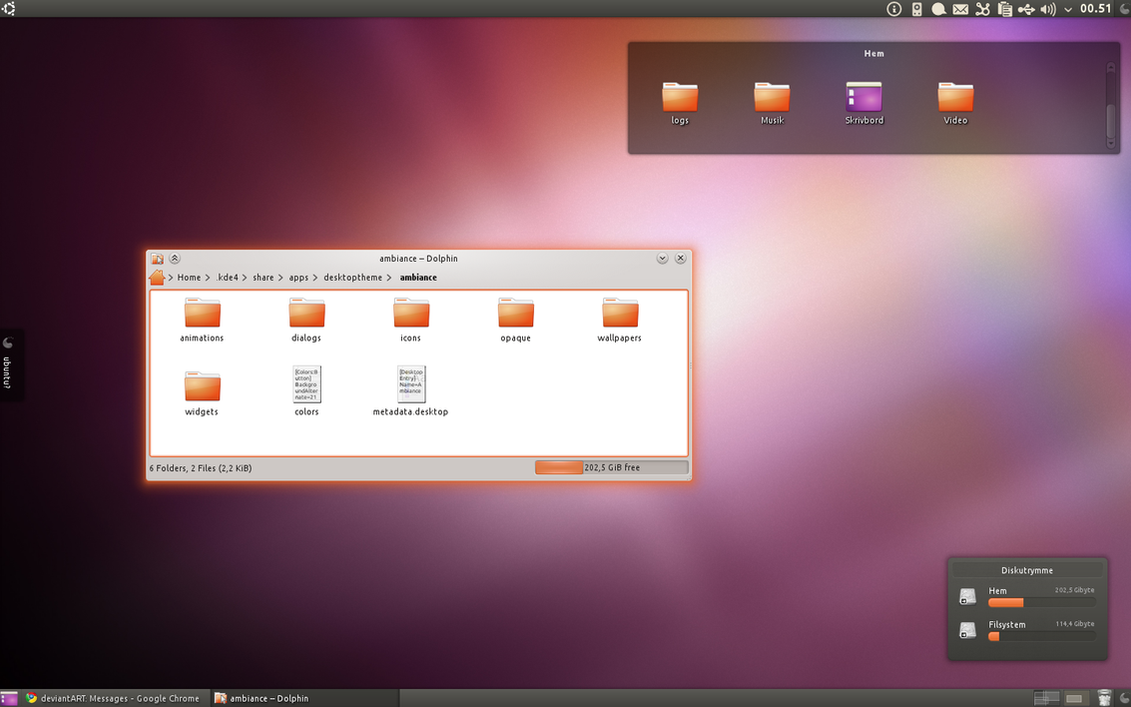If you switch to KDE but miss Ubuntu’s ‘style’ you needn’t weep – a new a Ambiance styled Plasma Desktop theme brings Ubuntu’s style to the Kubuntu desktop.
“Scnd101” is the user behind the stunning creation, which theme the panel, widgets and more in Ambiance-coloured coating.
KDE users can install the theme by opening System Settings, heading to ‘Workspace appearance > desktop appearance > Get New Themes’ then performing a search for ‘Ambiance plasma’.
If you require a bit of moral cajoling, OMG! Ubuntu! reader Ike tipped us off to a short video he created showing you: –
- How to find an install the Ambiance Plasma theme
- Use the previously OMG! mentioned oxygen-gtk theme for the gtk windows.
- Use Ubuntu icons
- Grab a maverick wallpaper from Google image search
I should point out on his behalf that the colour scheme and window theme used in the video aren’t part of the ambiance port, but rather Ike’s personal preference.
Getting Kubuntu Unity style
The last part of Ike’s video demoes running parts of the 2D Unity interface in Kubuntu. This can achieved by using Unity 2D – PPA installation instructions are here – and running ‘unity-qt-launcher’ via the Konsole/run prompt of choice.