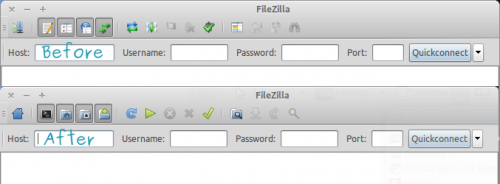Open-source FTP tool FileZilla is fantastic at what it does – but if you’re an elementary fan you’ll have noticed that it looks a little lame when doing it.
Elementary users can easily ‘skin’ Filezilla so it better matches the rest of the desktops. johonunu on gnome-look provides just such a theme.
Download
http://gnome-look.org/content/show.php/Elementary+theme+for+Filezilla
Install
Extract the zip then move the “elementary” folder to /usr/share/filezilla/resources.
Open Filezilla > Edit > Settings > Theme and choose ‘Elementary’.
If you suffer from the ‘no menu’ bug in Filezilla you may be left wondering how you can switch theme. Hit ALT+E and choose ‘Settings’ from the menu that pops up. Head to ‘theme’, select ‘Elementary’ and you’re done.