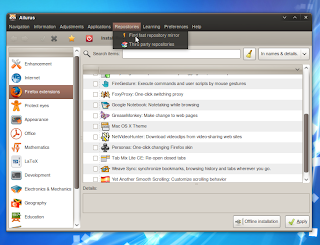Ailurus is an Ubuntu enhancement and application management programme designed to help Ubuntu users tweak, tune and get more from their systems.
Ailurus really does pack in a ton of common enhancement tricks and tips, all of which can be easily applied via a check n’ apply system. It’s also able to install applications, manage software sources and provide general system information on hardware and software.
In many respects it’s like Ubuntu Tweak on steroids only without the breadth of available applications.
Is it useful?
Potentially yes – the amount of tweaks and adjustments Ailurus can apply to your system is pretty impressive. However it’s hampered by a slightly confusing layout, inconsistent look and the lack of a backup feature should instill caution in most users.
The roster of applications falls maddeningly short of Ubuntu Tweak – which is a shame as this application truly holds the potential to be the comprehensive de-facto Ubuntu tweaking application.
I like: The Firefox add-ons section; easy multimedia codec install; nautilus tweaks
I dislike: The confused interface, lack of applications
You can install Ailurus – which is still in development – from the following PPA: –
Karmic:
sudo add-apt-repository ppa:ailurus/ppa
Hardy – Jaunty:
Add the following to your Software Sources: –
- deb http://ppa.launchpad.net/ailurus/ppa/ubuntu karmic main
Then import the key: –
- sudo apt-key adv –keyserver keyserver.ubuntu.com –recv-keys 9A6FE242
Then update and install via Synaptic or the terminal: –
- sudo apt-get install ailurus