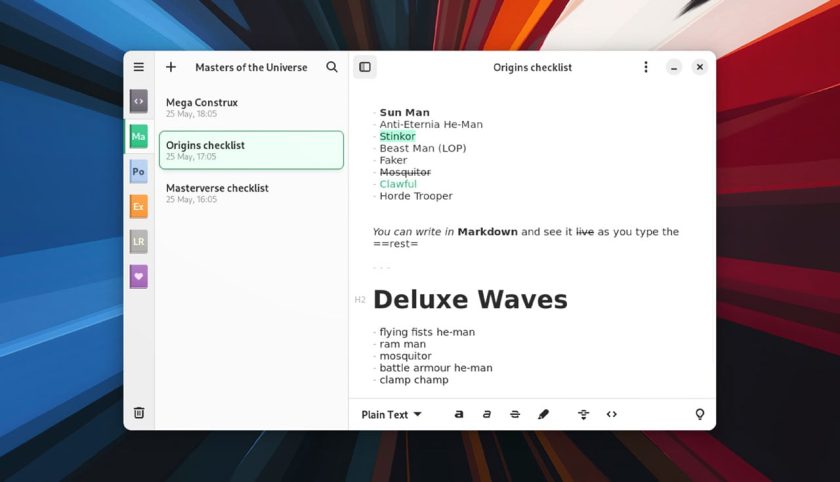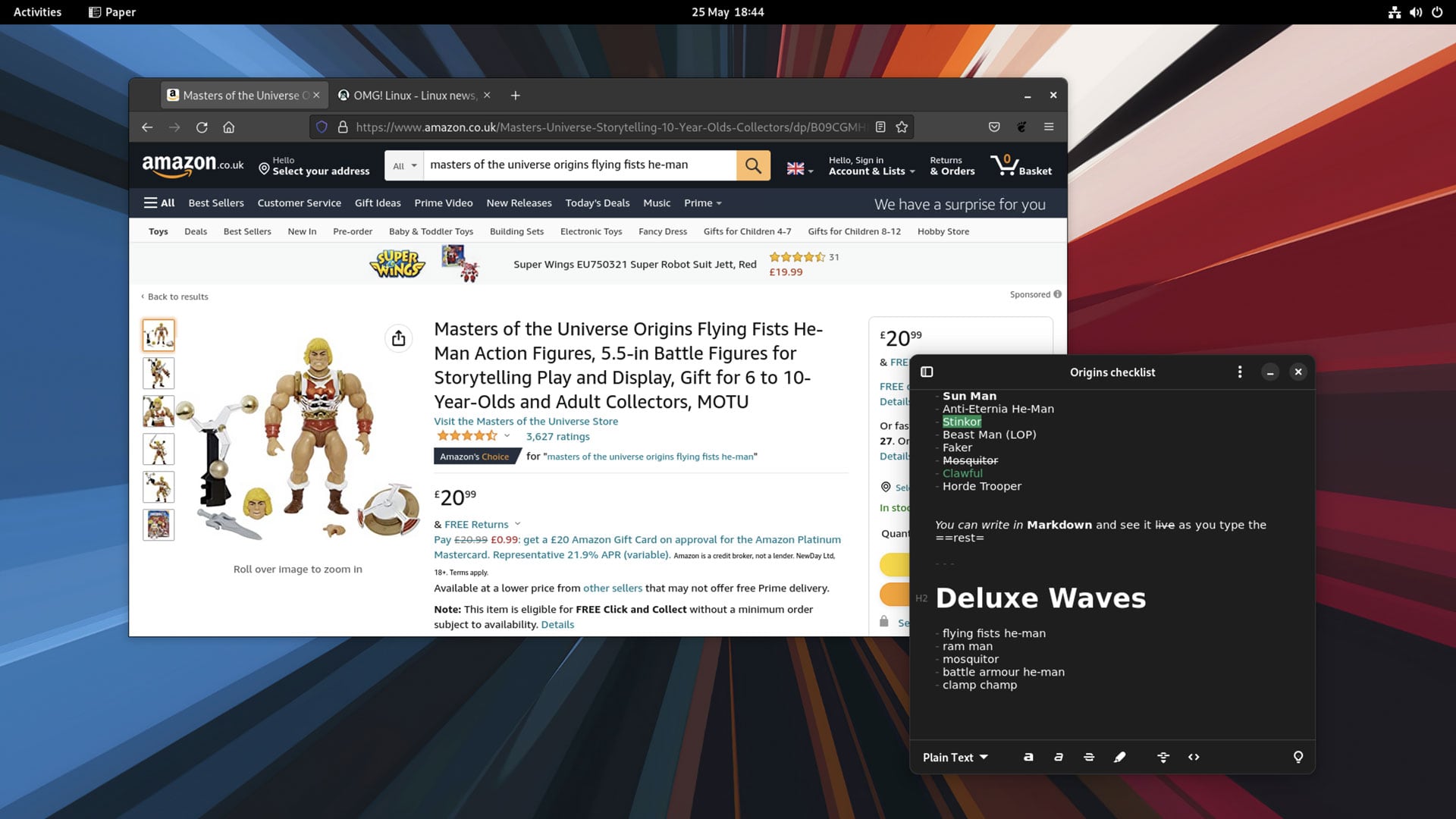If you’re seeking out a note taking app for Linux you’ll want to check out Paper.
Paper is a modern GTK app that pitches itself as a ‘pretty note-taking app for GNOME’ — and it is! Being based around Markdown means the app supports text formatting, adding links, highlighting sections of text, inserting code blocks, and more, out of the box.
Now, I class myself as more of a casual note taker. I use apps like this to squirrel away ideas I have for future posts, terminal commands I ought to remember, and …Well, keep on top of my He-Man toy collection.
Basics note taking needs, if you will. I’m not at college doing a degree needing citations, references, calculations, hierarchal sorting, and other ‘advanced’ options. For serious note-taking a more established service, app, and/or platform is best.
But for everyday needs? Paper’s the ticket.
Features in Paper, the GTK Notes App
Paper lets you create notebooks (folders, if you will) where notes live. When you create a new notebook in Paper (via the menu or the shift + ctrl + n shortcut) you get to name it, set a colour to denote it (shown in the sidebar), and choose the ‘naming’ scheme that appears on the cover (or use an icon instead).
If you look at the screenshot below you’ll see several notebooks visible in the strip on the left-hand side of the app window. The ‘covers’ of these notebooks are all different. Some have names, some have icons, all have different colours:
As well as being able to create separate notebooks you can also easily create notes inside of notebooks too.
Paper supports Markdown natively (though WYSIWG buttons for common actions like bold, strikethrough, headings, links, etc are in the toolbar at the bottom of the notes editing window) so you can add perform most text formatting inline with elements rendered on screen when complete (similar to Typora and Mark Text).
The colour of the highlight formatting option will change between notes as it is derived from the colour of the notebook cover.
Naturally this app supports dark mode (albeit globally, not as an app-specific setting), and has a collapsable sidebar that lets you streamlined the UI. Together, these options can help you focus solely on the task of taking notes:
Settings wise the app lets you pick a font to use for notes, and change the storage location of saved notes (meaning you can, in theory, sync it via the cloud between devices). If you’re on an OLED device there’s also an option to enable an “true” black mode (though this is only active when dark mode is set in GNOME globally).
Organising notes is simple thanks to drag and drop notes. You can reorder notebooks in the sidebar this way, or drag and drop notes out from one notebook and on to another. You can also move notes using the right-click menu.
You can’t presently add tags or labels to notes and filter through them that way, but the app does boast full-text search so, if you’ve typed it, you should be able to find it!
While I won’t go as far as calling Paper a rival to Evernote and kind (at least not yet) it is, as Linux notebook apps go, a solid alternative. Linux isn’t short of note-taking apps, and this one brings a modern ‘libadwaita’ style UI to the table, is mobile friendly, and supports markdown natively.
You can grab the app from Flathub.