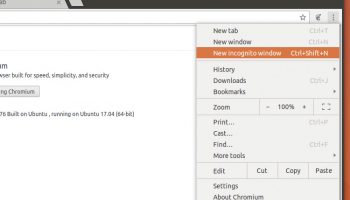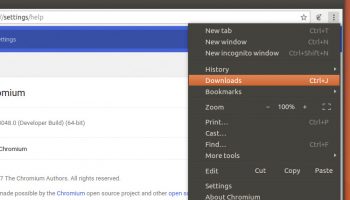Chromium is sporting greater GTK3 support in its latest daily development snapshots.
Developers have begun building the browser with proper GTK3 theme integration enabled by default.
I know: hardly ground breaking, but as Chromium (and its more popular sibling, Google Chrome) are widely used by Ubuntu users, it’s a change worth a note.
The open-source browser has been in the process of adding full GTK3 theme integration since 2011.
Below you can see a before and after screenshots of the latest trunk build of Chromium running on Ubuntu 16.04 LTS.
The before screen shows Google Chrome (stable) with Ubuntu’s default Ambiance theme; the after shows Chromium (trunk) with Ubuntu’s default Ambiance theme.
You’ll notice that the Chrome context menu is now themed correctly, shifting from “sort of detected” light background to the literally correct dark background color, as is present in the underlying Ambiance. This changes means Chrome’s various dialogs and menus no longer look out of place.
The highlight/accent colour in the context menu also uses the correct colour gradient in the GTK3 build, and adheres to whatever (barely perceptible) border the theme specifies. You’ll also notice that the horizontal separators also match as per the GTK theme (here using Ambiance’s inset separator styling).
When using the “GTK” theme with Chromium’s native window border, you’ll also notice that things blend more seamlessly. This is because a GtkHeaderBar is rendered as the background of the tab strip.
The classic Aura theme remains available Settings > Appearance > Use classic theme.
You can find further details on Chromium GTK+ theming in this Chromium dev doc.
A bug report tracking Chromium’s progress in implementing GTK3 support has been open since 2011. Based on recent activity in the ticket it seems like Chromium is finally nearing some sort of completion of its goal. Indeed, one Chromium developer Thomas Anderson explains:
At this point, I'm calling the GTK3 theme implemented, and therefore marking this [bug] fixed.
Expect to see the fruits of these changes filter down to regular Google Chrome over the coming months. In the mean time, if you’re curious to spy the changes first hand, you can download the freshest trunk build of Chromium for 64-bit Linux from the Chromium AppSpot — but keep in mind that this build will not auto-update and is potentially very buggy!