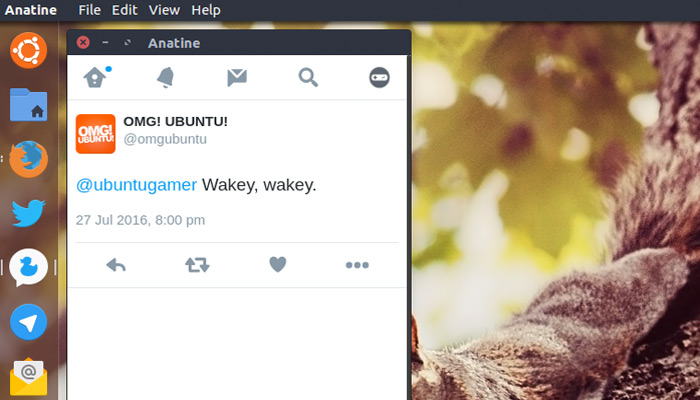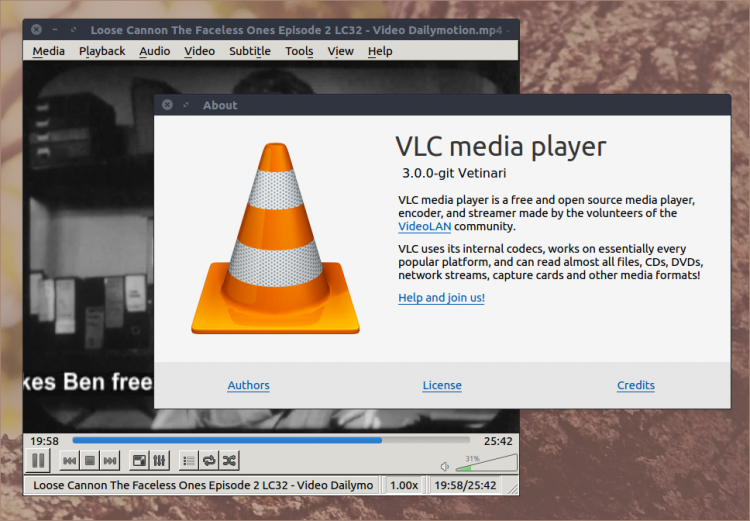In the mood to read a quick round-up of a some popular desktop Linux apps that are now available to install as Snappy apps?
Me too, so I wrote one.
For the purposes of this post (read: cos i’m lazy) you won’t find apps that are not intended to be distributed widely listed (i.e. apps which require an argument to be passed to install them, like Dekko, LibreOffice, and others).
If you’re on a metered internet connection (or subsisting on a slow one) installing apps as Snaps probably isn’t the most effective use of your bandwidth. Until Snap frameworks (or whatever Canonical calls Snap dependencies) arrive most Snaps that you install are bundled with everything needed to run.
Snappy Recap
A ‘Snap’ is an application or tool packaged up in/using Canonical’s new application distribution format which allows for “sandboxed, containerised applications isolated from the underlying system and from other applications”. Snaps can contain ‘instructions’ on which features of the system they should be allowed access, read or communicate with.
Anatine (twitter app)
Anatine is a desktop Twitter app built in Electron that kits the Twitter mobile website out with some nifty extras.
In this regard the Anatine Snap app is a faithful distillation of the version of Anatine you can download from Github. All the keyboard shortcuts work (hurrah) and you both send and receive tweets, private messages, and so forth.
There are a couple of quirks, however. For one, the app doesn’t currently display the account avatar. This makes it hard to view the account page to edit bio, avatar or adjust Twitter preferences.
The Anatine Snap app weighs in at 99.8MB compared to 46.2MB for the binary version available from Github.
To install Anatine Snap app run the following command in the terminal on Ubuntu 16.04 LTS or later:
sudo snap install anatine
HexChat (irc client)
Yes, the HexChat. The very latest stable version of the popular IRC client is now available to try as a Snap, alongside the older stable version that’s available from the Ubuntu archives.
HexChat offers a GTK+ fronted, plugin support, the ability to connect to multiple servers/channels and open them in individual windows, spell checking, notifications and whole bunch more.
The HexChat Snap clocks in at 67.1MB versus the ~5MB (or so) through APT.
To install the Hexchat Snap on Ubuntu 16.04 LTS or above simply run the following command:
sudo snap install hexchat
Telegram (messaging client)
I’m a very big Telegram user, and run the official Telegram desktop app for Linux on my Ubuntu desktop.
The very latest version of Telegram is now available to install as a Snap package (we wrote about an older version back in May).
Packaging aside, this is the same Telegram app as you’ll find from the messaging service’s official website, albeit one is 70MB in size versus 25MB for the normal Linux package.
To install Telegram-latest on Ubuntu 16.04 LTS or above run:
sudo snap install telegram-latest
VLC (video player)
VLC is arguably the world’s most popular open-source media player. It’s versatile, easy to use, but packed with all manner of advanced features should you need ’em.
The VLC Snap app has been available since the summer and is based on a snapshot taken from the development branch back in July (and has not been updated since then).
Outside of a few theming/menu issues (you’ll see what I mean when you open it) it’s pretty much the same VLC that you know and love, albeit one which clocks in at 110MB for the Snap versus about 15MB via Apt.
To install the VLC snap run:
sudo snap install vlc