I don’t spend as much time reading as I should, even though I own a Kindle and an Android tablet.
It’s not that I have a shortage of things to read, either. I have a huge backlog of eBooks.
The reason is simple that when I’m “idling” I’m typically in front a regular computer, be it my desktop or a laptop.
I’ve been on the hunt for a simple, straight-forward ePub reader app for the Linux desktop. Calibre is overkill (not to mention more of an eBook manager than an eBook reader) and the apps available in the Ubuntu Software store look horribly outdated.
I was also sad to see that that work on the GNOME Books app stalled back in 2014.
So I did what I always do when I can’t find an app: turn to GitHub. Within a few minutes I came across the following very simple (and very promising) eBook viewer.
It does exactly what I want, and I figured I’d share it with you.
Ebook Viewer — A Simple GTK ePub Reader
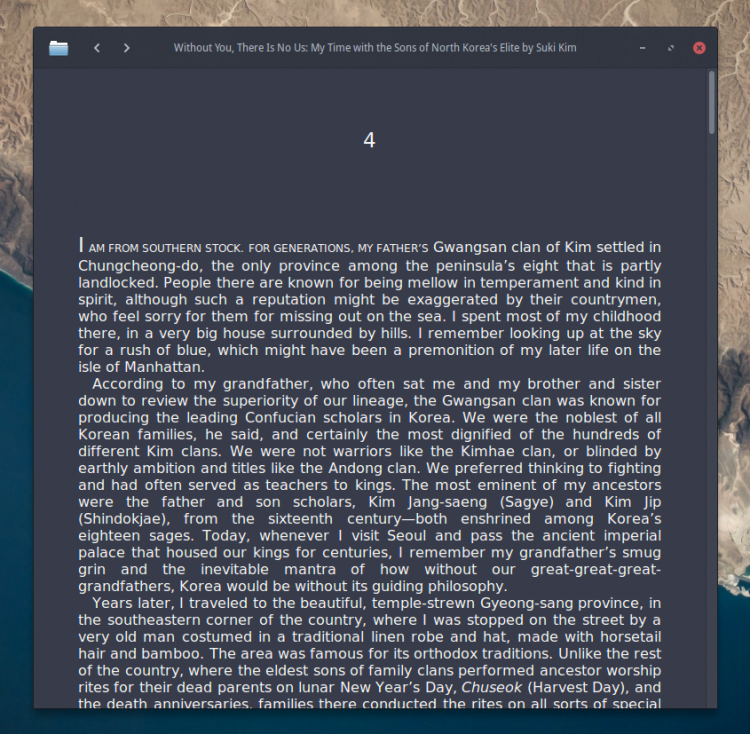
Ebook Viewer is a modern GTK Python app that can open and display the contents of .epub files. It is a re-write of old ebook reader called pPub.
Currently in early stages of development, Michał Daniel’s app already supports basic chapter navigation and lets you save your reading position to return to at a later date.
Some additional features are planned for the first public release, release date as-yet-unknown, including chapter jumping, font size control, light and dark styles, and the ability to open and view other eBook file formats.
No official release has been made, but if you’re handy at the command line you can compile Ebook Viewer on Ubuntu by following the instructions on the project’s GitHub page (be sure to pay attention to the dependencies listed).
Do you know of any simple, clean and easy to use eReader apps for Linux? Let me know about them — and any other cool software you find/develop via our tip form!
