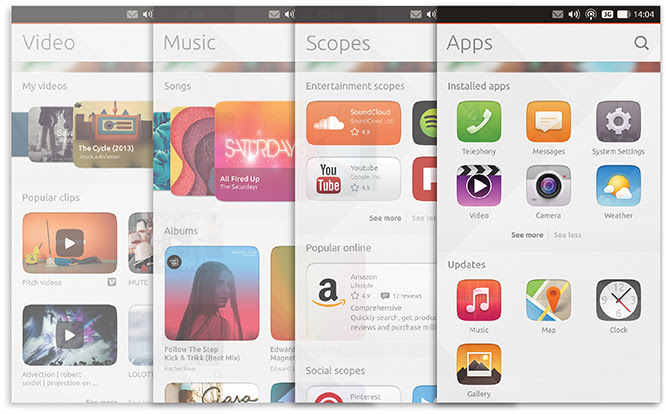Got an Ubuntu Phone? Want to help make it awesome? Well, now you can – and it doesn’t involve USB cables or scary terminal commands!
Pilot is a new app for Ubuntu Touch that provides a way for existing Ubuntu Phone owners “…to participate more directly in testing the software that runs on their device.”
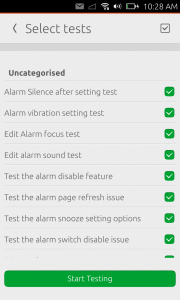
For the first round of testing to be conducted via Pilot four core apps are in the spotlight: Dekko, the soon-to-be default e-mail clients, Clock and Music apps, and the stock, rather hum-drum, Weather utility.
How To Take Part
To take part in the Pilot testing is simple enough. The only requirements are that you have an Ubuntu Phone, have some time to kill, and have an Ubuntu One account (needed to both install the app and submit results).
- Install Pilot from the Ubuntu Store scope
- Open the Pilot app from the App scope
- Press the ‘Start Testing’ button
- Select the test(s) you wish to run
- Go through each test as directed
- Submit feedback/results/comments
Testing is not automatic. Any and all tests you select will need you to manually dive into the each app and prod and poke settings (ergo don’t choose too many if you’re in a rush!).
Canonical’s Nicolas Skaggs says new tests will be added to the app over time via a software update. This, he says, will allow users to ‘test new things as they’re developed’ and bump the quality of the platform and its software for all users.
Do you plan to take part? How do you think Ubuntu Touch could be improved? Let us know in the whacking great comment space we’ve carved out below.