Does piecing together a picture of your own face, your pet antelope, or your prized car sound like a fun way to waste some time?
Just like a real-life puzzle the aim of Picsaw is to correctly put together an image using a set of scrambled pieces, each with one part of the image on. All very straightforward.
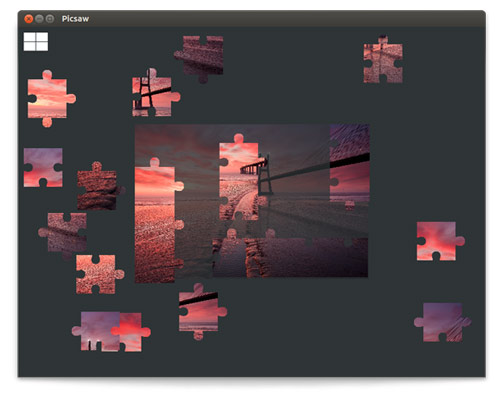
This might lead you to think any “gameplay” value offered by Picsaw would be basic, or too easy. I’m not going to argue because it is – but that’s the beautify of it. There are no ‘gotchas‘, no ‘new spins on a an old classic‘, just straightforward, engrossing gameplay.
Key features
- Use your own photos and images
- Set Puzzle size/pieces
- Resume play between sessions
When it comes to Picsaw’s graphics the motto ‘Keep it Simple‘ definitely applies. Kudos to Picasaw’s developers for eschewing glossy, over-stylised looks and keeping the focus very much on the puzzle itself.
It won’t keep you up to the early hours, neither will it engross you with complex plot line and breath-taking graphics. But it does give you a satisfying way to waste 5 or 10 minutes, and is perfect for keeping tucked behind your “work windows” when at the office or in the library studying.
My tip? Use a repeated tile wallpaper or photo of the ocean, space, etc for added challenge.
Install Picsaw in Ubuntu 12.04
Picsaw is a free download and is available to install from the Ubuntu Software Center in Ubuntu 12.04.
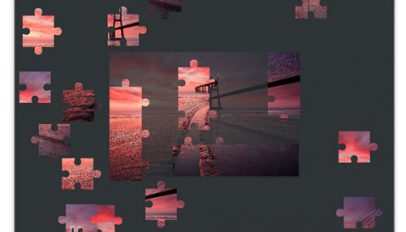
Picsaw
Satisfying
Picsaw is an ideal boredom-buster, and the ability to choose your own pictures will make it a hit with children – just make sure to close it once in a while so you get some work done!
