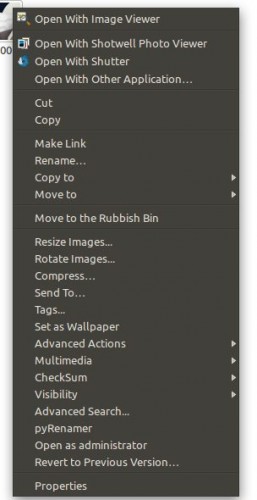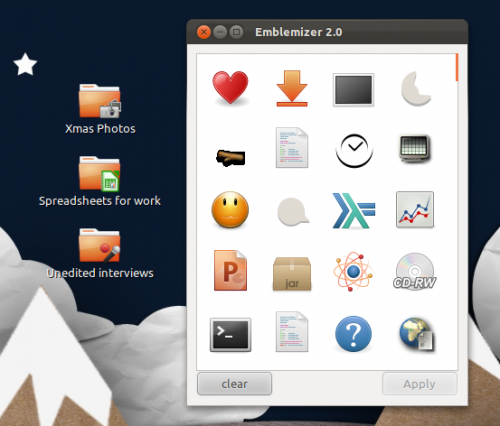If you ever find wishing you could right click on a file folder to open it as root, convert it to an MP3 or hide it then the following pack of Nautilus Scripts is worth adding.
Nautilus Scripts themselves aren’t anything new, but this package of scripts pulls together a host of the most popular and makes their installation a simple affair. No more download, extracting and moving small scripts into obscure folders.
Amongst the wealth of actions the ‘Nautilus Actions Extra’ pack adds are
- Easy image format conversion
- Run/open file/folder as root
- Mount/Unmount .iso files
- PNG optimizing
- Multimedia conversion
The package also adds back ’emblem’ support (badging small icons on files or folders) – a feature that was removed from Nautilus 3.0.
How to Install Nautilus Actions Extra in Ubuntu 11.10
To install the script pack you need to add the developer’s PPA to your Software Sources. There are two ways to do this, the quickest of which is to open a Terminal and enter the following two lines: –
- sudo add-apt-repository ppa:dr3mro/nautilus-actions-extra
- sudoapt-get update && sudo apt-get install nautilus-actions-extra
After installation you will need to log out and back in for the changes to take effect. Alternatively you can press ALT+F2 and enter ‘nautilus -q’ to restart Nautilus.
How to add Emblems to files and folders
To badge files or folders with icons you need to right-click on the file or folder you want to add an emblem to and choose Advanced Actions > Emblemize2 from the right-click menu.
Thanks to Amr