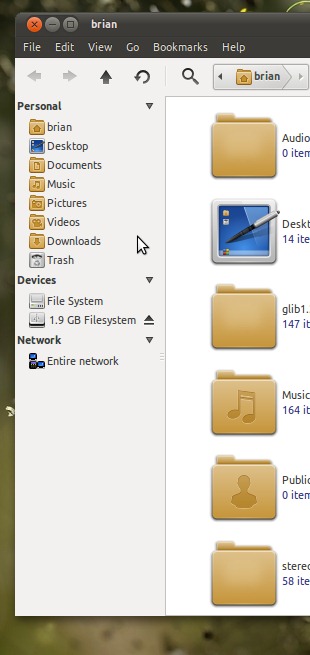Change the colour of Nautilus-Elementary’s side to gain better integration with your favourite theme.
Ambiance is a fantastic theme and Nautilus-Elementary set the standard for user-friendly good-looking file-management. When both are used together things don’t always look as good as they could.
By default the sidebar of Nautilus-Elementary under Ambiance is white. Ideally it should match the colour of the toolbar and status bar.
So how do you do it?
Change the sidebar colour of Nautilus-Elementary
The answer comes from AskUbuntu user htorque who provides some simple code to add to your ~/.gtkrc-2.0 file (You’ll need to create one if it doesn’t exist):
style "nautilus-sidepane" { GtkTreeView::even_row_color = "#F2F1F0" }widget_class "*NautilusSidePane*" style "nautilus-sidepane"
Err, how do I do this?
Head to your home folder and hit ‘CTRL+H’. Look for a file called .gtkrc-2.0. Open this up in your text editor of choice. Scroll to the bottom of the file and paste the above code. Save and close.
If you don’t see it you’ll need to create it – but don’t forget the period preceding the name!