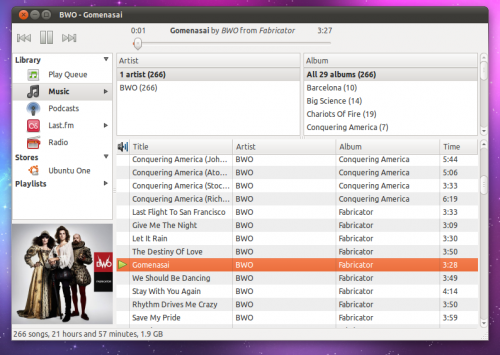Long to try out the elementary project’s revamped revision of Rythmbox?
If you’re not keen on building from source to test things out there is now a PPA and .debs files for easy installation of the in-progress app – all thanks to the dedicated work of Debian user Hadret.
Rhythm-e – elementary’s Rhythmbox based music player
It’s refined, slick you can customize the toolbar and even hide the menu bar. Installing Rhythm-e – which is still very much in development – will replace Rhythmbox so be sure installing it is what you wish to do.
Okay. Let’s dig in. The most important thing to bear in mind here is that this is my NO MEANS guaranteed to work. At all.
Before downloading anything we need to remove all Rhythmbox related packages.Easiest way it, sorry folks, using a Terminal. Open one via Applications > Accessories > Terminal and enter the following command:
- sudo apt-get remove rhythmbox rhythmbox–dbg rhythmbox–dev rhythmbox–plugin–cdrecorder rhythmbox–plugin-coherence rhythmbox–plugins
Now we can download the .deb files needed. Save these to your Downloads folder – do not try installing them.
64bit users
- rhythm-e-dev_0.13.2-2_amd64.deb
- rhythm-e-plugin–cdrecorder_0.13.2-2_amd64.deb
- rhythm-e-plugins_0.13.2-2_amd64.deb
- rhythm-e_0.13.2-2_amd64.deb
32bit users
- rhythm-e-dev_0.13.2-2_i386.deb
- rhythm-e-plugin–cdrecorder_0.13.2-2_i386.deb
- rhythm-e-plugins_0.13.2-2_i386.deb
- rhythm-e_0.13.2-2_i386.deb
All users
Now, the easiest way to install Rhythm-e using the .deb files is to open a terminal, navigate to the location in which you saved the .deb files and run the following command: –
- sudo dpkg -i rhythm-e*
You can also add Hadret’s PPA – however – this a) contains many other experimental and unstable builds of popular applications which will, when updating, upgrade any of those you happen to have installed and b) is not primiarly targetted for Ubuntu users.
Instructions on how to add the PPA is available @ hadret.rootnode.net/