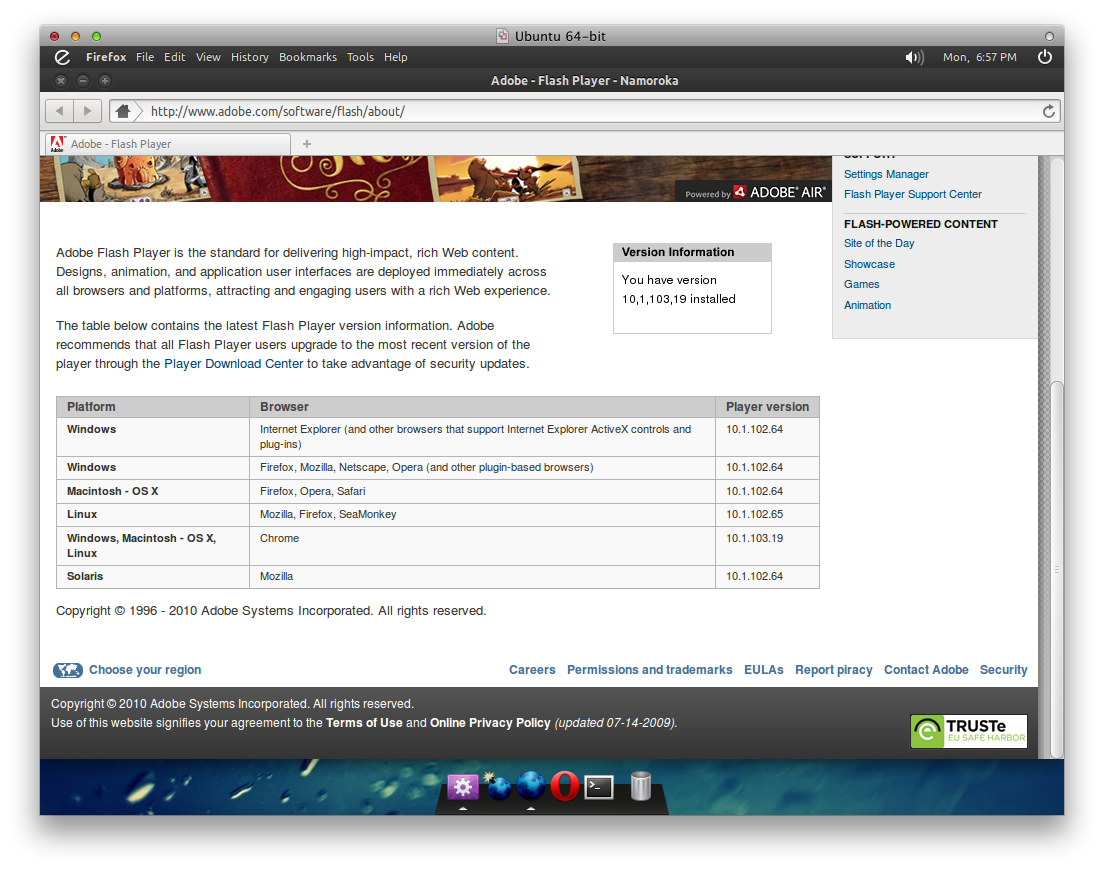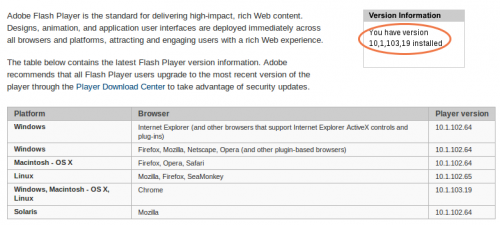Keep Firefox updated with the latest patched version Adobe Flash thanks to Google Chrome.
Thanks to a partnership between Google and Adobe Google’s Chrome browser ships with a built-in version of Flash that is more recent than that available to download individually. This ensures better performance and better protection.
Using it in Firefox is simple although the trick requires you to have Google Chrome installed in-order to recieve the automatic upgrades to the Flash plugin. No big deal – head to Google.com/chrome and download the relevant .deb file for your system. Once installed proceed with the steps below, courtesy of reader David H.
Using Chome’s built-in Flash in Firefox
- Open a Terminal session and navigate to the following directory: –
- cd /usr/lib/firefox-addons/plugins
- Now link the Flash player from Chrome to Firefox by running this command: –
- sudo ln -s /opt/google/chrome/libgcflashplayer.so ./
Now open Firefox, head to the ‘Add-ons > Plugins’ menu and disable the default version of Flash (if any).
Now you can enjoy an auto-updated Flash player in Mozilla Firefox so long as you keep Google Chrome updated via Update Manager.