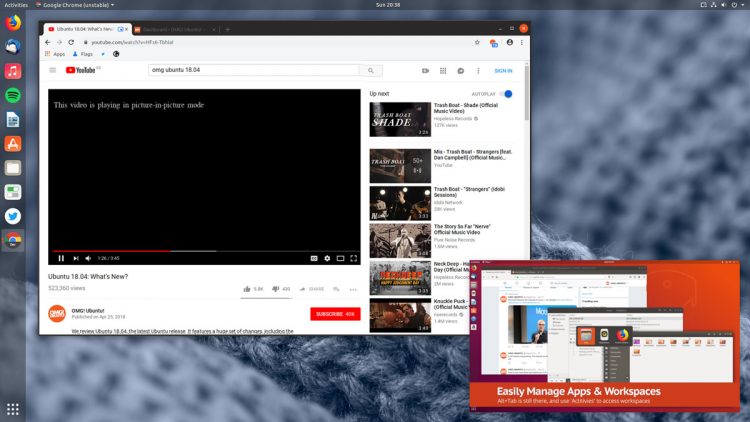With new Linux kernel releases, distro updates, and new software constantly being released, it’s a tough ol’ task trying to stay on top of it all.
Which is why like to write these Linux Release Roundup posts that gather together all of the pertinent software, package and kernel releases from the past 7 days in one, easy-to-read article.
This week’s highlights includes the world’s most successful open source kernel, the world’s most popular web browser, and the world’s most overlooked professional-grade video editor…
Linux 4.19

A new long-term support (LTS) Linux kernel release has been released.
Linux 4.19 kernel is an LTS (Long Term Support) release and is expected to get updates for the next 6 years.
It joins five other concurrent LTS kernel releases, including Linux 4.14, Linux 4.9, and Linux 3.16.
Kernel change-logs are always a jamboree of changes that either sound amazing or sound terrifically technical or obscure. Linux 4.19 is no different.
Among the most user-notable tweaks, Linux kernel 4.19 adds an alternate mode driver for USB Type-C/DisplayPort Type-C support, while those running Linux on an AMD Threadripper 2 will enjoy more accurate temperature monitoring.
Linux 4.19 also picks up better support for Intel’s Low Power Subsystem (LPSS), adds in a raft of 64-bit ARM improvements, and continues to lessen the impact of ‘Spectre’ issues on IBM POWER CPUs.
Other changes include:
- Support for Qualcomm Adreno 600 series hardware
- Initial support for Intel Icelake graphics
- Armada atomic mode-setting
- Ongoing DRM improvements
- x86 KVM improvements
- In-kernel GPS subsystem
- General touchscreen improvements
- Initial support for the 802.11ax WLAN
- Various Filesystem improvements
- Obligatory Linux power management tweaks
- Continued Y2038 prep
New drivers and hardware support is the part of a new kernel release I look forward to. Linux 4.19 debuts a Raspberry Pi voltage driver, support for the Lenovo calculator key on select ThinkPad models, and users with a Creative Recon3D sound card now get proper Linux support.
Anyone running Linux 4.19 on an Asus ZenBook Flip will appreciate the ASUS WMI drivers now recognizing the lid flip event, while users will a Dell Totem or Microsoft Surface Dial will appreciate the kernel’s improved support (though, as always, these tools rely on apps making use of them).
Finally, a mildly bemusing add-on: Linux 4.19 supports the Nintendo Wii guitar and drum accessories!
Google Chrome 70
A new stable version of Google Chrome is now available on Windows, macOS and Linux.
Google Chrome 70 adds initial support for decoding AV1 video, rolls out full TLS 1.3 support, brings better WebUSB handling, and lets Windows users “install” progressive web apps like Twitter Lite — something Linux users have been able to do for a while.
Also of note, the Chrome picture-in-picture feature is now enabled on by default on Windows, macOS and Linux in Chrome 70.
As always, if you have Google Chrome installed you will receive the latest update automatically via the Software Updater tool.
And if you don’t have Google Chrome, and you want it, you follow out guide on how to install Chrome on Ubuntu or head directly to the Chrome downloads page on Google to snag an installer.
Etcher 1.4.5
With a brand-new version of Ubuntu out plenty of folks will be turning to image writing tools like Etcher, making its latest release a timely arrival.
Etcher 1.4.5 keeps the open-source tool on its toes with a batch of bug fixes, reliability tweaks, and better window handling. It also adds a GTK3 dark theme mode for Linux users!
Etcher is free, open source software based on Electron. It’s available for Windows, macOS, and Linux in a variety of formats, including AppImage.
Lightworks 14.5

A new version of the free, professional-level video editor that’s been used to edit several Hollywood films is available for download.
Lightworks 14.5 picks up support for Ubuntu 18.04 LTS, native variable frame rate media and a H.246/MP4 export format option for “free” users.
It also comes with an improved first-run experience for new users — something this app sorely needed.
Lightworks is a powerful tool, but that power comes at a cost: complexity. Using the app to do even simple edits takes time to master, more so than with alternative non-linear editors like Kdenlive and Adobe Premiere Pro.
The new version sounds like it will be better at orientating new users to the editor’s unique way of working. There are also plenty of online video tutorials to help folks get to grips with many of Lightworks features.
Lightworks is free to download and install on Windows, macOS and Linux (albeit with some feature and codec limitations; pro version available) and does require you to sign-up with a valid e-mail address.
For more details, check out the downloads page: