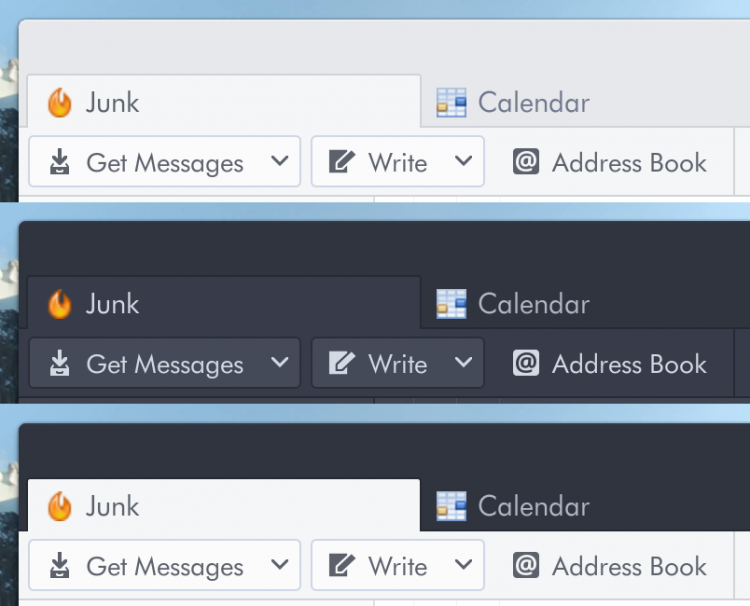
Remember the Arc Thunderbird theme we mentioned earlier in the year? Well, it’s just been updated.
The ‘Arc Thunderbird Integration’ theme still remains in alpha but is now available in three distinct variants, all of them in keeping with the three main Arc GTK theme variants, namely::
- Arc
- Arc Dark
- Arc Darker
This is perfect for those who want the Thunderbird email client to seamlessly match the rest of their Arc themed desktop.
All of the Arc variants change the appearance of tabs, the toolbox, widgets, buttons and menus in Thunderbird. This add-on also changes the appearance of the Lightning extension (if you use it).
Better yet you get total control over the integration, as each part can be configured to suit your tastes via the Preferences > Display > Arc Integration panel.
Installing and applying the the theme couldn’t be easier: you just download the .xpi add-on from the project Github page (link below) and then install it in Thunderbird from the Add-ons dialog.
With the Arc Thunderbird theme add-on installed and enabled, head to Preferences > Display > Arc Integration and set the add-on’s settings to suit the Arc theme variant you’re using as your system theme, i.e. Arc Darker, Arc Dark, or vanilla Arc.
On a theme related note, I do hope it becomes this easy to install the Monterail Thunderbird theme in future.
