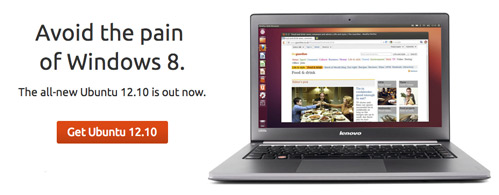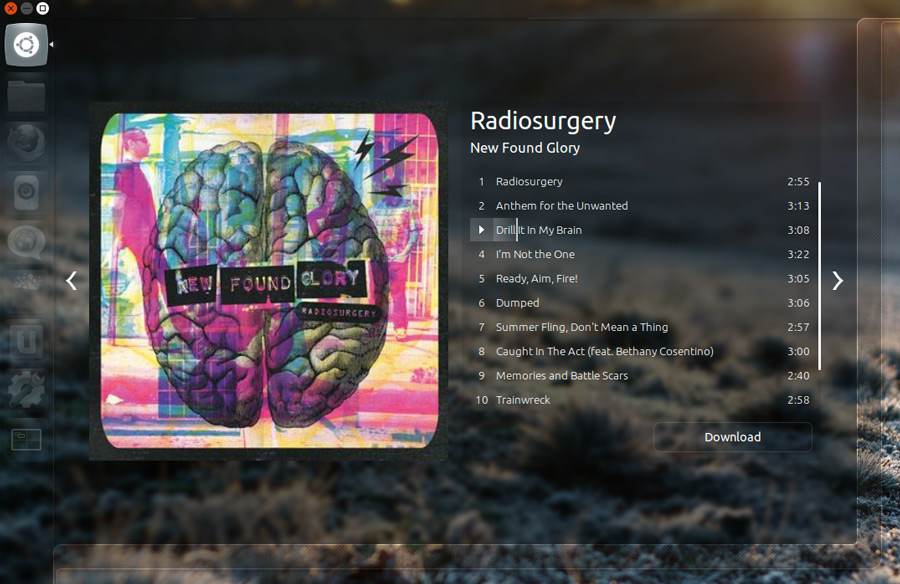Canonical have announced the release of Ubuntu 12.10, the latest version of their popular Linux operating system, with the slogan “Avoid The Pain of Windows 8.”
The release follows 6 long months of development, and introduces many new features to the desktop.
Ubuntu 12.10 – Blurring The Boundaries
Ubuntu 12.10 is, in many ways, the “concept album” of releases. It’s packed to the rafters with new features that blur the distinction between web and desktop.
This is most visible with the introduction of ‘Unity Web Apps’ – an innovative feature that allows over 30 popular websites to ‘integrate’ into the Ubuntu desktop as if they were a normal application.
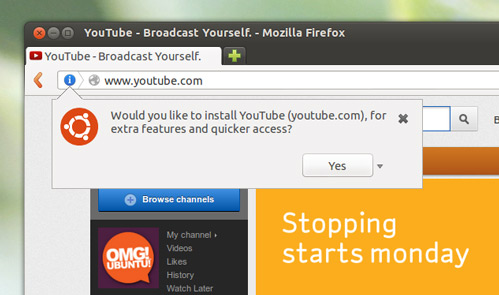
Once added, apps and services like GMail, YouTube, Amazon and Facebook run in their own browser windows, boast Unity features like quicklists and notification alerts, and hook into Ubuntu’s indicator menus and HUD.
This focus on treating web apps as equal citizens to their desktop counterparts has a profound impact on user experience. Or to put it another way, the ‘gulf’ between the two becomes blurred – and blurred for the better.
But why the change? Canonical’s CEO Jane Silber explains:
“Ubuntu 12.10 is the operating system for the multi-device era. It makes life significantly easier for users by adapting Ubuntu to the way people really access their content today: online and on the hard drive, at work and at home, on the phone and, of course, on the PC.”
Amazon Suggestions
As innovative as mingling the two worlds is it doesn’t always result in the most popular of experiences. Ubuntu developers discovered this first-hand when Amazon Product Suggestions were introduced in to Unity’s Dash during development.
Although the feature is arguably useful – and Ubuntu’s founder has hinted at grand plans for it – the initial implementation left a lot to be desired. As well as shoving a row of (mostly) irrelevant results in users faces, there were legitimate concerns over the privacy and security of the data being entered into the Dash.
To Canonical’s credit they listened. An off switch, adult filtering, and a privacy policy were all introduced to placate those who voiced worries over the feature.
But the real test of popularity for this feature starts today with the release of 12.10 to the masses.
Will users appreciate product results appearing when they’re looking for their fave app, family snapshot, or music download?
Unity Previews
Elsewhere in 12.10 we see Unity come of age with ‘Previews’. Previews let you left-click on an application or file to see additional information, controls, and options within the Dash itself.
This feature, coupled with the new lenses for browsing photos and social networks, makes Unity feel like a truly standout desktop environment.
Elsewhere
Other changes to note include:
- Encryption Support in Ubuntu Installer
- Remote Desktop Login from Unity Greeter
- New ‘Online Accounts’ Utility
- New ‘On Demand’ Messaging Menu behaviour
- Theme Tweaks
Top 10 Features
Download Ubuntu 12.10
It’s important for us to point out that this is the first release of Ubuntu that won’t fit on a blank CD, though it can still be burnt to, and booted from, DVD and USB media.
So what are you waiting for? Grab the latest release fresh off the press from behind the link below. When you’re done check out our list of 10 Things to do After Installing Ubuntu.