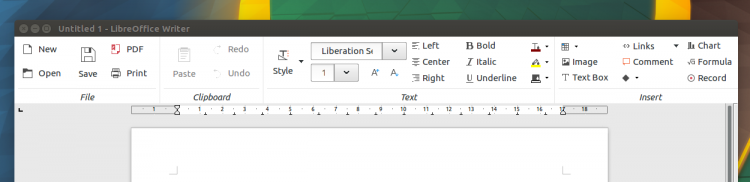Open-source office suite LibreOffice is inching closer to providing automatic updates in-app.
Daily builds of LibreOffice for Linux with a new automatic updater built-in are available for testing, LibreOffice developer Markus Mohrhard announced today.
Better still, the updater uses delta updates. This means only the bits of the app that have changed are downloads rather than re-downloading the whole application.
”The work on the automatic updater has been going on for nearly a year now and is finally in a shape that we produce builds on TDF hardware that will automatically update using delta updates,” Markus writes on his blog.
“Our updater code is heavily based on the Mozilla updater code and was initially imported into the LibreOffice build system as part of GSoC 2015.”
Testing Builds Available to Download
These testing builds are only available for 64-bit computers and, though created on SLES 12.2, should run on most Linux distros, including Ubuntu.
As the builds are .tar.gz based archives you don’t need to “install” them as such. Just extract the archive and double-click on the binary inside to run. The updater can only work when it’s located in a folder that is writeable by the current user.
And, in theory, that should be it; when there’s a new daily build LibreOffice will detect it, download it and install it. There’s currently no GUI to manage these in-app updates so the only way you’ll know you have updated is by paying close attention to the version number in the About dialog.
Do read the full post for a technical overview of how the update procedure works.
Admittedly plenty of automatic upgrade solutions available for Linux, like PPAs, Snaps, Flatpaks, SRUs and the like the exact need for a built-in updater on Linux builds is perhaps less apparent than on Windows or macOS.
On those platforms LibreOffice is able to notify users than an update is available but it then makes the user to go to its website in a browser to download and then re-install the entire application again.
If you’re interesting in trying these auto-updating builds out you can get started by downloading a daily-build from the page below — but do please keep in mind that this is not a formal stable release, not all languages are catered to/for, and things may be buggy.