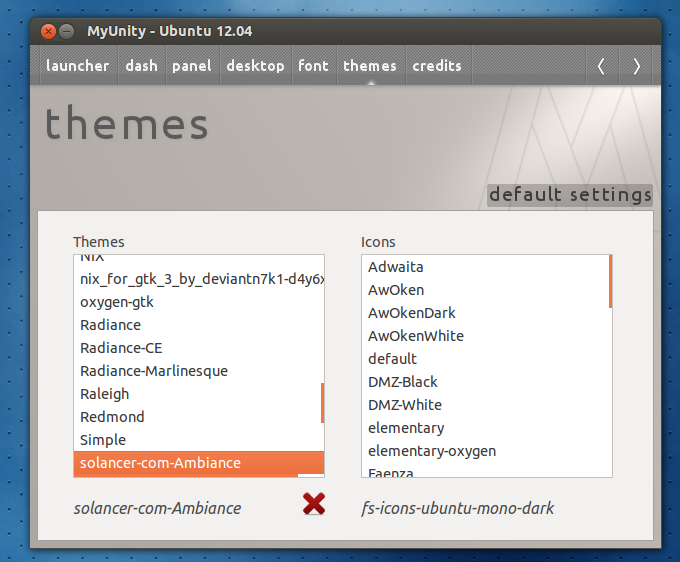Ubuntu introduced a minor theme change for 12.04 – that of making right-click menus inherit the dominant tone of the ‘parent’ window.
Unfortunately this change turned out to work better on paper than in practice; the majority of Ambiance menus in Ubuntu 12.04 are rendered light, even when they should be dark.
Reverting the change is easy, however. We previously taught you How To Revert to Dark Menus for Ambiance in Ubuntu 12.04 manually, but now you can do the same thing but using a PPA for easier installation.
Changes
As you can see on the screenshot above the the changes in this theme compared to the stock version of Ambiance are:
- Restoring the dark menus
- Making Nautilus 3 sidebar dark
Installation
In order to make it easy for you to install it we’ve packaged the theme in the OMG! Ubuntu! PPA:
- sudo add-apt-repository ppa:kokoto-java/omgubuntu-stuff
- sudo apt-get update && sudo apt-get install dark-ambiance-gtk-theme
What’s left to do now is to apply using a tool of your choice, however we recommend that you use MyUnity.
Thanks to Christopher Horton for the tip.