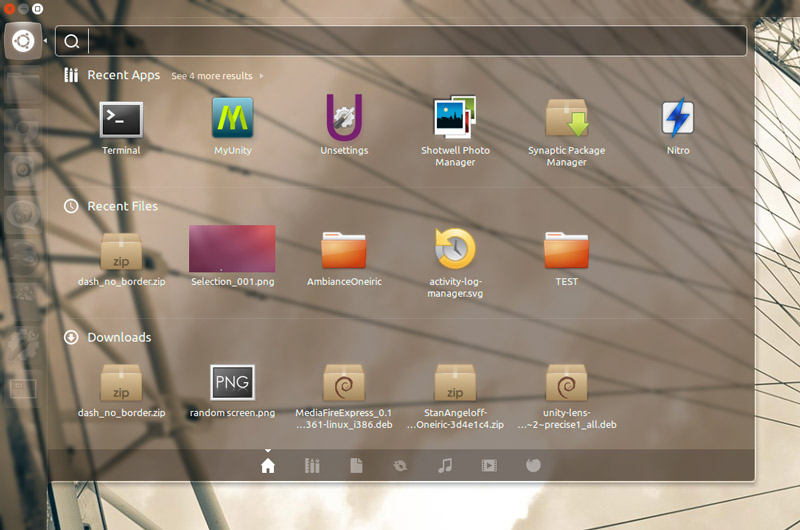The Unity Dash sports a thick grey border by default – a distinctive frame that helps highlight the Dash from windows underneath.
But not everyone is a fan. If you’re one of them and would prefer the Dash to use a thinner, sleeker border then you’re in luck…
Thinner Dash Border
Credit for this ‘hack’ goes to reader Jens, who has provided the files needed to create it.
Note: this only works in Ubuntu 11.10 and 12.04.
First step is to download the replacement Dash border images by hitting the button below.
Once the .zip archive has fully downloaded extract it. This should give you a folder named ‘no_dash_border’.
Next we’ll open up a Terminal and enter the following command to open the folder containing the files that we need to replace: –
- gksu nautilus /usr/share/unity/5/
With this folder open, move all of the files from ‘no_dash_border’ directory into this one. You will need to ‘OK’ any file-replacement dialogs that pop-up when doing this.
Lastly, log out and back in for the changes to take effect. You should now have a thin-border dash like so:
Caveat
This is not a ‘supported’ modification, so you do this at your own risk. It’s also worth noting that any future updates to Unity will overwrite these changes with the defaults.
Undo The Change
Applied the change but want to revert? Open a terminal and run the following command, inputting your password where prompted:
- sudo apt-get -f install unity
Thanks to jens