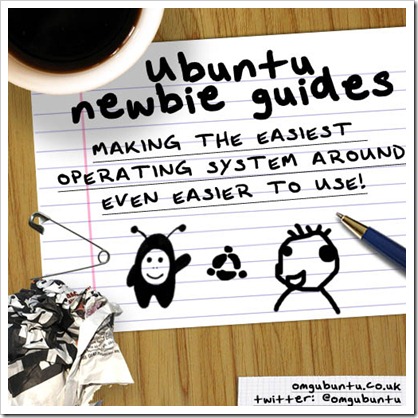How many of you once came across a cool sounding application and eagerly downloaded it only to find it was an alien sounding “.tar.gz” which, upon instinctively double clicking, did not do what you expected or hoped? No installation, just a folder full of scarily named files. I certainly remember Tarbell’s annoying the bejeezus out of me when i first came to Ubuntu!
That was just one example of many things that stand to perplex first-time users of Ubuntu. It’s often easy in hindsight to forget how scary and difficult using the so-called “wild west of operating systems” is at first. These small things may seem trivial but I’m sure they do their part in driving away droves of potential newbies and bullied relatives.
Ubuntu Is Easy. No, Really.
First of all, let’s not hype Ubuntu up as some complex, impenetrable mess that only the most hardened of geeks can use – we all know it’s nothing of the sort. BUT there are areas where things can be a bit too complex or far from straight forward. This leads me to today.
OMG! I’m a Newbie!
Today I’m launching a series of posts designed for the so-termed “newbies”: people new to Ubuntu who may feel afraid of asking “How do i install a tar.gz?” or “what’s a splash-screen?”; a series of posts written to help users less familiar with Ubuntu and/or Linux get to grips with some of those basic – but essential – tasks that stumped us all to start with.
Topics will include: –
- How to compile from source
- How to “fix” GRUB
- How to correctly file a bug report
- How to manually install Nvidia drivers
- Command Line basics
- Setting up a dual-boot/multi-boot
- …and lots, lots more.
Hopefully there will be even be something for advanced users to learn!
If you remember something that confounded you as a new user or an item that fresh users would benefit from being advised on then by all means let me know either by email or via the “Contact” button in the sidebar.
The entire guide will also be available as an interactive .pdf file in a few weeks time – illustrated throughout with diagrams explaining key concepts, screenshots walking you through steps and a splatter of annoyingly repetitive attempts at humour!
You’ll find the newbie posts accessible by clicking the newbie “square” in the sidebar or via the menu at the top.
And So…
This was just a formal announcement – the posts will be popping up with regularity over the next few days.
About
Who’s the guide aimed at?
Essentially it’s aimed at people like “my sister”. She can’t tell an OS from an oblong yet she uses Ubuntu because it’s relatively simple, safe and, most importantly, secure. Yet even she had to call me up regarding niggles here and there. Thousands of people who would benefit from using Ubuntu may be put off or deterred over these “minor” issues. This guide is for them.
Why bother? There are millions of posts/forums where they can learn.
The more places this information can be found the better!
Information isn’t presented as clearly, concisely or even as up-to-date as it could be sometimes. This is where my newbie series steps in – lots of screenshots, bullet points and relevant steps – no extra information trying to prove my geek-cred, no overly long technical explanations for what requires an ‘Ok’ being pressed just all of the information you need to know, not the information i think you should know.
Isn’t this the Ubuntu Beginners Manual?
Funnily enough I’m a member of that project! ;) But no, it isn’t. The Ubuntu Beginners Manual is a different kettle of fish – this series is online, accessible from anywhere and is presented far more informally. Think of The UBM as your teacher and this series as your mate!