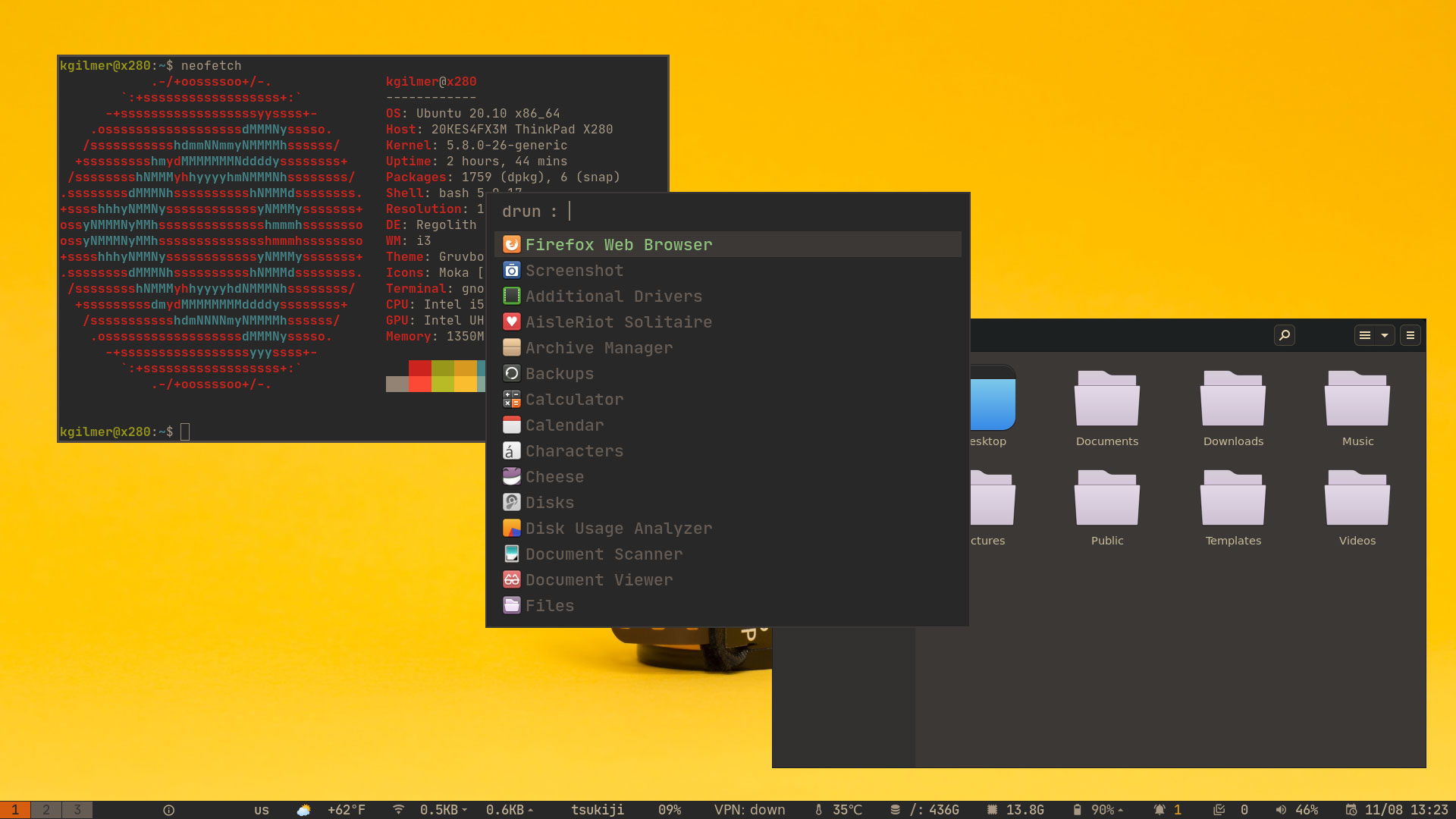A new version of the Regolith desktop is now available to download boasting full support for Ubuntu 20.10.
Regolith combines user-friendly Ubuntu with a powerful i3-gaps workflow
This is a new feature release of the i3-based desktop environment and includes key improvements and optimisations aimed at simplifying workspace management and polishing the overall user experience.
If you’re not familiar with Regolith I can bring you up to speed thusly: it takes a user-friendly Ubuntu foundation and lays a powerful, bespoke keyboard-centric UI across the top.
It’s available in two ways:
- Regolith Linux is an Ubuntu-based Linux distro that uses the Regolith desktop by default
- Regolith desktop is a meta package available to install on Ubuntu from a PPA
But what’s new in Regolith 1.5 specifically?
Regolith 1.5 Features & Changes
Starting with this release the Regolith desktop makes it easier to switch to an unused workspace (i.e. one with no apps currently open on it). It can do this automatically, or the user can press the super + ` or super + alt + ` shortcuts to move to the next free workspace or move the focused window to the next free workspace respectively.
Regolith 1.5 switches to gsettings overrides. It’s a technical sounding change, but it means anyone using the Regolith desktop environment alongside a different GNOME-based DE (like regular Ubuntu) will no longer find Regolith’s setting affecting their non-Regolith session.
As well as including several new “looks” — there’s even one inspired by Pop OS — Regolith 1.5 makes it easier to switch/change theme. Users no longer need to faff about editing an obscure text file in the backend of Narnia, but can switch theme from the rofi app-launcher. How? By running -l and picking a theme from those presented by the rofi dialog.
Other goodies in this uplift include rofi support for the simple to do list (td-cli) app; the latest version of i3-gaps’; and new regolith-desktop-minimal, regolith-desktop-standard, regolith-desktop-mobile, and regolith-desktop-complete meta packages.
If you use Ubuntu 20.10 you can install the Regolith 1.5 desktop environment on top of your existing system. No reinstall is required. First add the official Regolith PPA below:
sudo add-apt-repository ppa:regolith-linux/release
Then proceed to install one of the meta-packages mentioned above, example:
sudo apt install regolith-desktop-standard
Finally, log out of your current session and, from the login screen, switch to the Regolith one.
As of writing there’s no Regolith Linux 1.5 .iso available to download. You can, however, upgrade to Regolith Linux 1.5 from Regolith Linux 1.4.
Thanks Ken