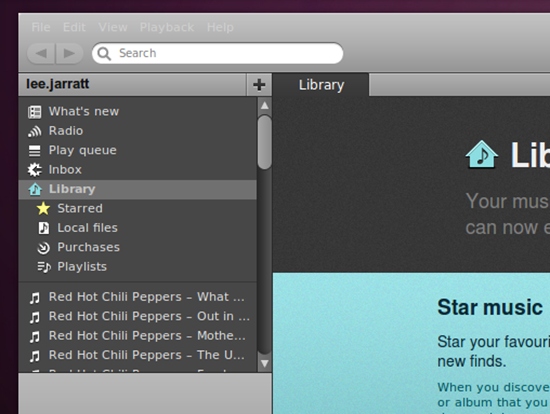Until now Linux users of the service had to use Spotify through Wine – which whilst not an overly bad solution was not as integrated or elegant as a native version provides.
The current preview of the desktop app only works with premium accounts for now because Spotify have yet to find “…a reliable way to display ads [so] this version is only available to Spotify Premium subscribers.”
Install
Installing the package is a bit of a faff: –
Open up Software Sources from the System > Administration sub-menu and add the following line as a new source and name it ‘spotify’:
deb http://repository.spotify.com stable non-free
Reload/update your sources. Then run the following in a new Terminal window:
sudo apt-get install spotify-client-qt spotify-client-gnome-support
The GPG keys needed to verify the repos can be added like so via the terminal: –
gpg –keyserver wwwkeys.de.pgp.net –recv-keys 4E9CFF4E && gpg –export 4E9CFF4E |sudo apt-key add –
Tango Spotify icon by toruzz, Spotify Screenshot by leejarratt