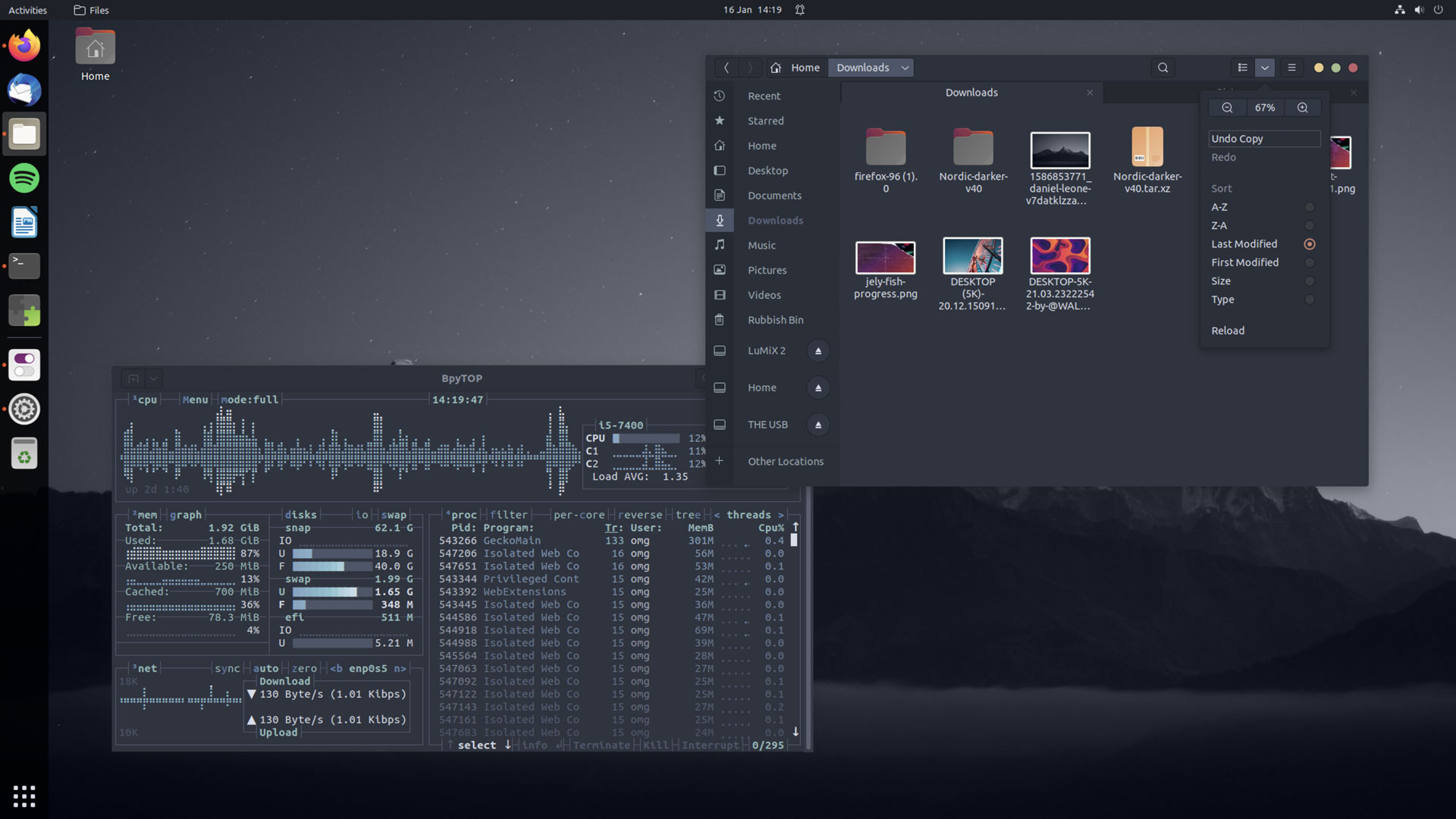Bring the chilled tones of the popular Nord theme to the Ubuntu 22.04 LTS desktop by downloading and install the Nordic GTK theme.
The Nordic GTK theme is a faithful implementation of the popular Nord colour scheme and is designed specifically for GTK-based desktop environments.
Like the similarly-ubiquitous Dracula theme, Nord is a popular colour palette with developers as it is designed to provide “optimal focus and readability for code”.
Yet, Nord has bloomed in popularity with developer and non-developers alike, seeing the colour palette ported for use in kinds of apps.
The Nordic GTK theme brings Nord’s “arctic, north-bluish color palette” to Ubuntu and other Linux distros. If you use GNOME Shell you install the Nordic GNOME Shell theme to complete the look. And KDE, Xfce, and Cinnamon versions of Nordic are available no-one’s left out!
Here’s a screenshot of the Nordic GTK theme in Ubuntu 21.10:
Looks great, doesn’t it.
As with Nord proper, Nordic is available in several colour variants including the standard Nordic (default, pictured above), Nordic Darker (darker accent colour), and Nordic Polar (a mixed theme using light widgets).
The default versions of all of Nordic themes use Mac-style ‘traffic light’ window controls. Don’t like those? The Nordic GTK theme has a sub-variant that uses more traditional window button icons, which is perfect for a more native looking experience.
You can see these regular window buttons in the following screenshot, which also demonstrates the Nordic Darker variant you can also enable:
Regardless of which guise you choose, Nordic gives your desktop an elegant, relaxed, and balanced new look. GTK themes are often “showy”, using dramatic or heavily stylised elements. Nordic isn’t that; it’s subtle. It shuns being the focus to put emphasis on the content of apps themselves.
Nordic is free, open source work and will work any place other GTK themes do.
Download the theme from GitHub or from GNOME-Look. Choose the theme variant(s) you want, then extract, move the folders to the hidden .themes folder in ~/Home (if this doesn’t exist, create it).
You can change theme on Ubuntu using GNOME Tweaks.
After you install the Nordic GTK theme you may want to extend the look. Nordic offers an accompanying GNOME Shell theme, and there are various app-specific Nord theme ports available: –
- Tilix
- GNOME Terminal
- Gedit
- VSCode
- Sublime Text 3
- Xfce terminal
- Slack
- NotePad++
- Guake
- Bracket
Some apps comes with a Nord theme option in their settings, including Btop++, which featured in my list of best CLI apps for Ubuntu. Additionally, a flurry of Nord Firefox themes are available to install from the Mozilla community.
Do you like the Nord colour palette and use it everywhere you can? Let me know down in the comments.