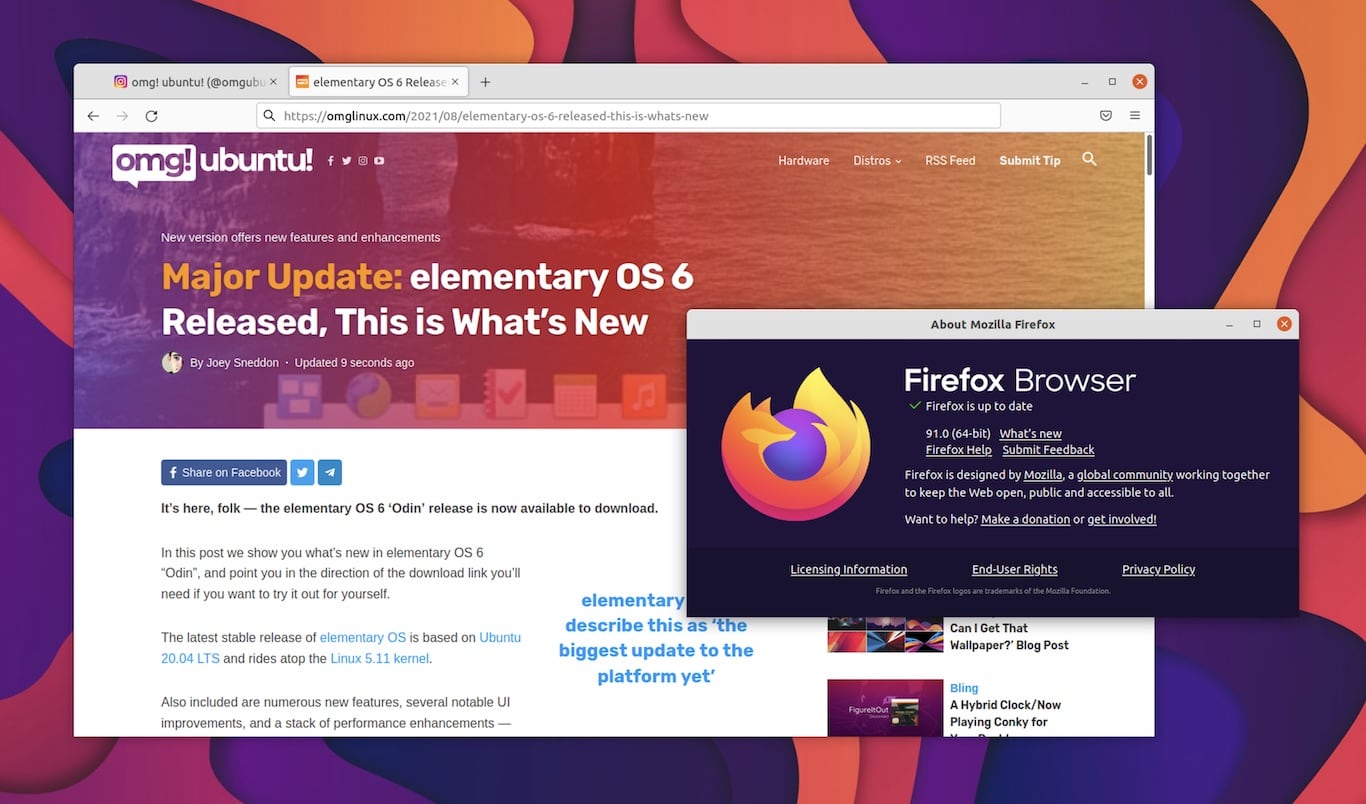Mozilla Firefox 91 is now available to download for Windows, macOS, and Linux.
What’s new? A more responsive web according to Mozilla, who say Firefox 91 offers a 10-20% improvement in response time to ‘most’ user interactions. Whether or not it is that pronounced for most users is moot since any improvement, however marginal, is always welcome.
Also improved is Firefox’s Total Cookie Protection feature. The bods working on the browser say they’ve added “comprehensive logic for clearing cookies that prevents hidden data leaks”. It also makes it easy for Firefox users to discern which websites in particular are storing information locally:
Using incognito (sorry, ‘Firefox Private Browsing’ mode)? The browser now tries to ensure all connections to websites use HTTPS, and only default to non-secure connections if absolutely not supported.
There’s also a handy new shortcut to clear cookies and site data: click the SSL lock icon in the url bar and select the ‘Clear cookies and site data…’ option to do just that!
Finally, those who use the browser on Windows 10 can now login to Microsoft accounts using Windows single sign-on credentials added in the underlying OS; while macOS users making use of OS accessibility settings will appreciate Firefox switching its ‘High Contrast Mode’ on automatically when necessary.
A mixed assortment of bug fixes, performance enhancements, and security patches also feature in this update, as you’d expect.
Want to try it out?
You can download Firefox 91 from the official Firefox website, with installers for Windows, macOS, Linux, and Android available from August 10, 2021.
Run Ubuntu (any supported version) or a distro that is based on Ubuntu? You can upgrade to Firefox 91 in the coming days using you preferred software update mechanism/tool/utility/command.