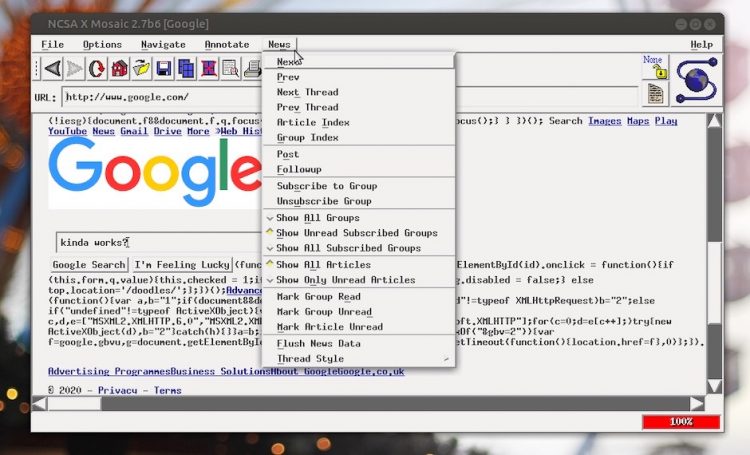Canonical’s Snap packaging format throws up some retro treats from time to time — and the ancient NCSA Mosaic web browser is the latest.
Now, I won’t pretend that the Mosaic browser was something I used personally. I am just about on the cusp of being old enough to have potentially seen it, but I can’t say I ever did. Rather, Internet Explorer provided by first gawp at the world wide web.
But for hot-shot computer users of the day, Mosaic was the shi… Ahem, er, shift in web browsing technology many had been longing for.
Although it wasn’t the first graphical web browser per se it was, as ZDNet note, the first popular one. It also supported a swathe of (then major) operating systems like AmigaOS, UNIX, Mac OS Classic and, importantly, Windows 3.1.
Compared to other alternatives of the day Mosaic boasted a (comparatively) user friendly interface, some neat features, and support for a swathe of internet protocols beyond www, including FTP, telnet, and NNTP.
But what makes this browser most notable is how it helped to birth the web as we know it: with pictures!
See, when Mosaic arrived most websites were heavily text based. Any linked images, music or media would open in a new browser window and not appear as part of the web page.
Mosaic changed that. It allowed media to be rendered as part of the web page. Overnight the internet got more attractive, more versatile, and more engaging. Websites went from being mere a contents pages to vibrant magazine-style pages.
It’s this alone that makes the 28 years old Mosaic browser the piece of historic software it is.
Trivia: most of Mosaic’s developers went on to create Netscape Navigator, a predecessor to Mozilla Firefox, the browser that most people who read this very sentence will likely be using!
Install Mosaic Browser on Ubuntu
You can install Mosaic browser on any Linux distribution that supports Snapd, the engine behind Snap applications by running this command:
sudo snap install mosaic
Once installed you can launch the Mosaic browser from your system’s app menu or launcher. Alternatively, launch it from the command line by running mosaic on its own
But 28 years on from its first release, is Mosaic browser still useful?
Not really. You’ll find that it struggles to load most modern web sites you ask of it, especially with the prevalence of HTTPS everywhere.
That said there are (presumably) still a few archive-y places on the web you can point the browser at somewhat successfully parse, while some text-based modern website will render too, albeit inelegantly, including ohso.io.