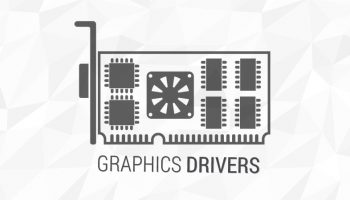
Wondering how to install Mesa 17.0.2 on Ubuntu 16.04 LTS or Ubuntu 16.10?
Well, wonder no more as it’s been made delightfully easy.
Canonical’s Timo Aaltonen has announced that Mesa 17.0.2 backports can be installed from the Ubuntu X Swat Updates PPA.
This PPA supports both Ubuntu 16.04 LTS and Ubuntu 16.10. Ubuntu 17.04 — currently in beta — already includes the Mesa 17.0.x series by default.
MESA… MEANS-A WHAT?
MESA drivers are is the name given to a group of open source Linux graphics drivers available for AMD, NVIDIA and Intel hardware. They serve as an open-source alternative to closed-source proprietary drivers provided by upstream GPU vendors.
In general Intel and AMD hardware is best supported by Mesa.
Mesa 17.0.2 is the latest stable release of this open-source 3D graphics library.
Install Mesa 17.0.2 on Ubuntu 16.04 & 16.10 from a PPA
Naturally, as with any PPA providing graphics related stuff you should not add it idly — and avoid it entirely if you don’t know why you’re adding it in the first place!
For the rest of us the up sell is obvious as recent versions of MESA are required to play an increasing number of recent Linux games (not to mention it provides better overall performance).
The Ubuntu-X PPA offers a safer way to perform a MESA upgrade on Ubuntu than using methods.
To install MESA 17.0.2 on Ubuntu 16.04 LTS or 16.10 you need to add the Ubuntu X PPA to your software sources. To do this open a new terminal window and run the following commands, allowing each one to complete in full:
sudo add-apt-repository ppa:ubuntu-x-swat/updates
sudo apt update && sudo apt dist-upgrade
If things explode do not panic. So long as you can drop to command line you can fix things quickly. How? By using our ol’ pal PPA-Purge:
sudo ppa-purge ppa:ubuntu-x-swat/updates
Reboot, and log back in.