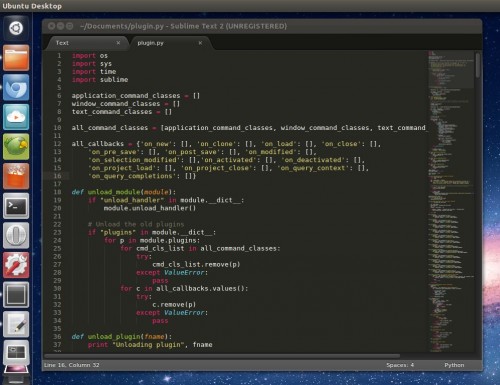The tiny bit of developing I do means Gedit, Ubuntu’s default text editor, is more than adequate for my (very basic) needs.
But for proficient programmers a good text editor is as important to productivity as a finely tuned car is to a professional race driver.
Okay, slightly exaggerated comparison, but the point is still valid; we all work best when using tools that help us and not hinder us.
Sublime Text 2, a proprietary IDE currently in beta, is often described as being better than the popular Mac client ‘TextMate‘. A developer ecosystem surrounds the application, crafting ever-new plugins and add-ons to extend the functionality.
Other features include:-
- Cross platform
- Instant project switching
- Fast
- ‘Go to anything’ search feature (CTRL+P)
- Dark colour scheme that’s easier on the eyes
- Auto-complete feature
- Distraction-free mode
- Plug-ins
Packages can be downloaded from the Sublime Text 2 site linked by the button below. Whilst Sublime Text 2 is not free, a per-user license costs $59, it is free to use for evaluation purposes with no time limit.
The folks at tutsplus have put together a handy list of Sublime Text 2 tips and tricks, so be sure to head there after installing.