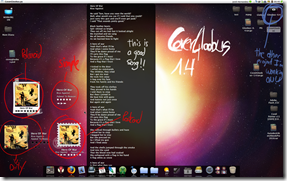NowPlaying and CoverGloobus are two methods for displaying currently playing track details, controls and artwork on your desktop.
Screen What?
NowPlaying is a screenlet and requires the Screenlets framework to work.
You can install screenlets via add/remove or via apt-get install screenlets
To install new themes once downloaded, simply open screenlets, highlight ‘NowPlaying’ and choose Install New Theme’ Navigate to the .tar.gz folder downloaded and select install.
Gloobus Who?
CoverGloobus is a “stand alone” port of ‘NowPlaying’ by the awesome JordiHP that can support a variety of NowPlaying themes, but not all of NowPlaying’s advanced features such as scrolling details and hidden player controls.
Download @ jordihp.deviantart.com/covergloobus
Gloobus is run from the extracted folder by first running covergloobus_config.py and selecting your theme and music player. Then by running covergloobus.py. You can install new themes by extracting them to the ‘themes’ folder within CoverGloobus.
OMG!AMAZING THEMES!
Key:
If you see both, it simply means you can install the NowPlaying theme in CoverGloobus without any issues.
Corner Now Playing
This theme is very cool! You place it in the bottom left, right of the top or bottom of your screen and it ‘mimics’ your wallpaper peeling off.
Download: http://www.gnome-look.org/content/show.php/Corner+4+Nowplaying?content=107552&PHPSESSID=6
Box Of Tricks
A mix of Inlaid Alt theme (see below) and a simple ‘drop’ case for the album art, created by myself.
Fonts used are Droid Sans (sudo apt-get install ttf-droid)
Download: https://dl.getdropbox.com/u/1115768/Box%20Of%20Tricks.tar.gz
Thairy Linux
A “port” of the Thairy theme for the Windows CD Art Display application.
Sadly since my Ubuntu install got borked just after I finished porting this, i have lost the files. Don’t despair as i will be remaking it tomorrow – and posting the link up then.
Download: http://dl.getdropbox.com/u/1115768/Thairy.tar.gz
CoverSutra Jewel Box
A simple yet stylish little theme mimicking a modern jewel box case.
This theme did need tweaking to display perfectly in CoverGloobus – but i have uploaded the modded version for your eye-candy consumption.
Song Info text scrolls in the NowPlaying version, and simply tails off when in CoverGloobus.
Download: http://chaodam.deviantart.com/art/CoverSutra-2-1-for-NowPlaying-88031666
CoverGloobus version Download: available on request
Inlaid Alt
Screenlets only, but this theme has to be tried to be appreciated! The ‘player’ controls only appear on mouse over, and the track info bubble only shows when something is playing – which is really neat.
Comes in two varieties – Solid and Transparent.
iSticky
Made by DJD, this theme is a popular skin for NowPlaying and is one of CoverGloobus’s pre-packaged themes.
Download: http://www.gnome-look.org/iSticky
CD Pocket
CD Cover Drop Pocket comes in a multitude of colours ranging from pink to white. Brown is displayed above.
The track text scrolls in the screenlet version.