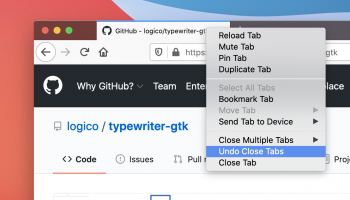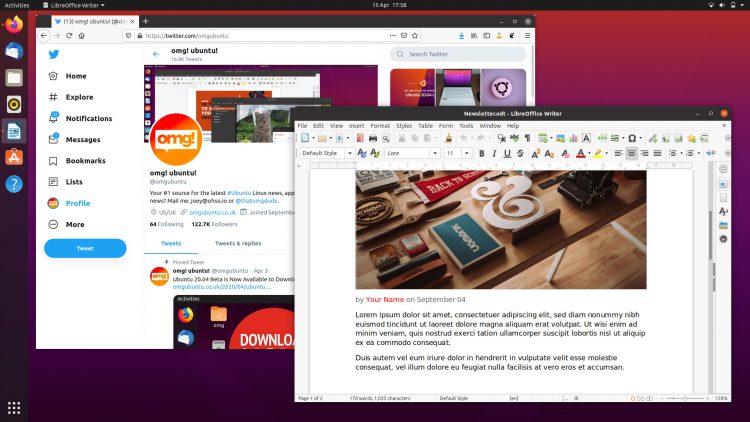Mozilla Firefox 78 is now available to download for Windows, macOS, and something called Linux.
Yeah, can’t say I’ve heard of the last one either 😉.
Tongue firmly out of my cheek I once again report that latest change-log for this (rightly) revered browser isn’t loaded with changes.
There’s are some welcome security patches, a bevy of bug fixes, and a pinch of usability finesse. But major headline additions? Well, I’ll let you decide if any of the ones below qualify as that!
First up: new minimum Linux system requirements are introduced in Firefox 78. Specifically: GNU libc 2.17, libstdc++ 4.8.1, and GTK+ 3.14 or newer. Any release north of Ubuntu 16.04 LTS will be fine here.
Firefox 78 also serves as the latest Extended Support Release (ESR).
Keep an eye out for the new “Undo Close Tabs” option that’s been added to the right-click tab menu. This only shows if you’ve recently closed multiple tabs and saves you from needing to restore tabs individually by repeatedly mashing the restore tab shortcut (which is how I, and many others, usually go about it).
Windows users benefit (?) from a ‘refresh’ button in the Firefox uninstaller package. This is designed to help those looking to “reset” the browser to its default settings (by uninstalling and reinstalling it) avoid the hassle and proceed straight to go.
Mozilla’s Pocket purchase serves up the goods for users in UK. Stories from around the web will be promoted in the Firefox new tab page by default for all UK-based browser users (mercifully though this can be disabled).
Finally, Mozilla say it’s added the option to view a PDF download(s) in Firefox using the browser’s built-in PDF reader (though it’s always done this for me, so YMMV).
As I said when Firefox 77 released: minor releases like this might not send you racing to hit update but that’s fine: you gotta have a Monday to appreciate a Friday, right?
If you run Ubuntu 16.04 LTS or above you will get this update the same way you get every other Firefox update: through the Software Updater, so keep checking.
If you use the Firefox Flatpak build you’ll get this update sometime silently in the background (you can run flatpak update to check).
Alternatively, go download it directly from the non-gendered bosom that is the official website or from the Mozilla FTP.