If you use Slack on Ubuntu and were frustrated that screen sharing under Wayland was only showing a black screen (or crashing the entire app entirely), you’ll be pleased to hear those issues are now fixed.
I’m not a Slack user —who’d I talk to, myself?!— and while I hear that this popular chat platform works best in a Chromium-based web browser these days (some features don’t work in Mozilla Firefox, sob) the Slack desktop app for Linux still has its conveniences.
But over the past 12 months or so I’ve seen a fair few folks who use Slack on Ubuntu (for it is widely used in workplaces, popular with distributed teams, and others) annoyed by its unreliable (and for a while unavailable) screen-sharing capabilities.
These issues were acknowledged by Slack on its community support forum, and a community rep explained the company had to temporarily disable screen sharing features in the Slack Desktop client for Linux (DEB, RPM, and snap builds) while it ironed out the kinks.
Well, good news: Slack recently issued an update — figuratively (in a new comment to a complaint thread on the support forum) and literally (in the form of an updated build).
Slack 4.38.115 began rolling out a few weeks back. It re-enables the required WebRTC PipeWire features that support screen sharing under Wayland. The update also resolves two bugs that were causing the app to crash in previous builds when this feature was activated.
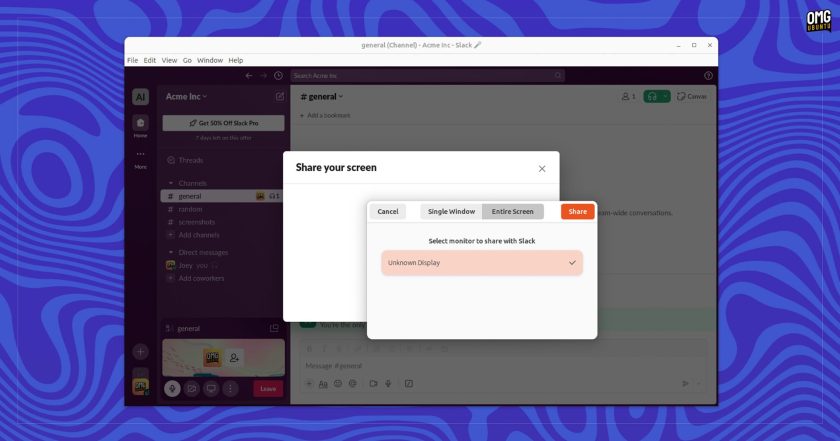
Slack’s repo says “sharing windows should now work as expected in Slack 4.38.115 and higher (no black screen)” — but emphasis is on “should” as they do say “engineers are still seeing intermittent issues with some machines where sharing […] still shows as a black screen”.
So milage may vary, as they say!
While Slack’s engineers collab with upstream Chromium devs to fix the edge-case causes, screen-sharing features have been (re)enabled for all. If it’s something you’ve been waiting/needing to use go update to the latest build then give ’em a go.
On my Ubuntu (with Wayland) setup screen sharing works in the latest build. My full screen ‘shares’ properly, no black abyss. I do notice the first time I pick which screen to share from the dialog it will only share for a second then stop. The second time I select it it streams fine:
The release notes for the Linux Slack Desktop client are vague to the point of indifference. There’s no detail on fixes, known issues, or platform-specific additions just cute generalised quips like “things tinkered with and the app became subtly better”.
Writing change-logs about low-level changes is tedious. I get that. And it’s true that most of what would be mentioned there would be technical thus unlikely to be of direct interest.
But I’d have thought a fairly crowd-pleasing fix to a critical feature like screen sharing might at least merit a prominent mention, especially since so many Linux users have complained about Wayland wonkiness over the past 12 months.
Still, now you now — go try it out and let me (and others) know if things are working well or whether a few Wayland-based woes remain…