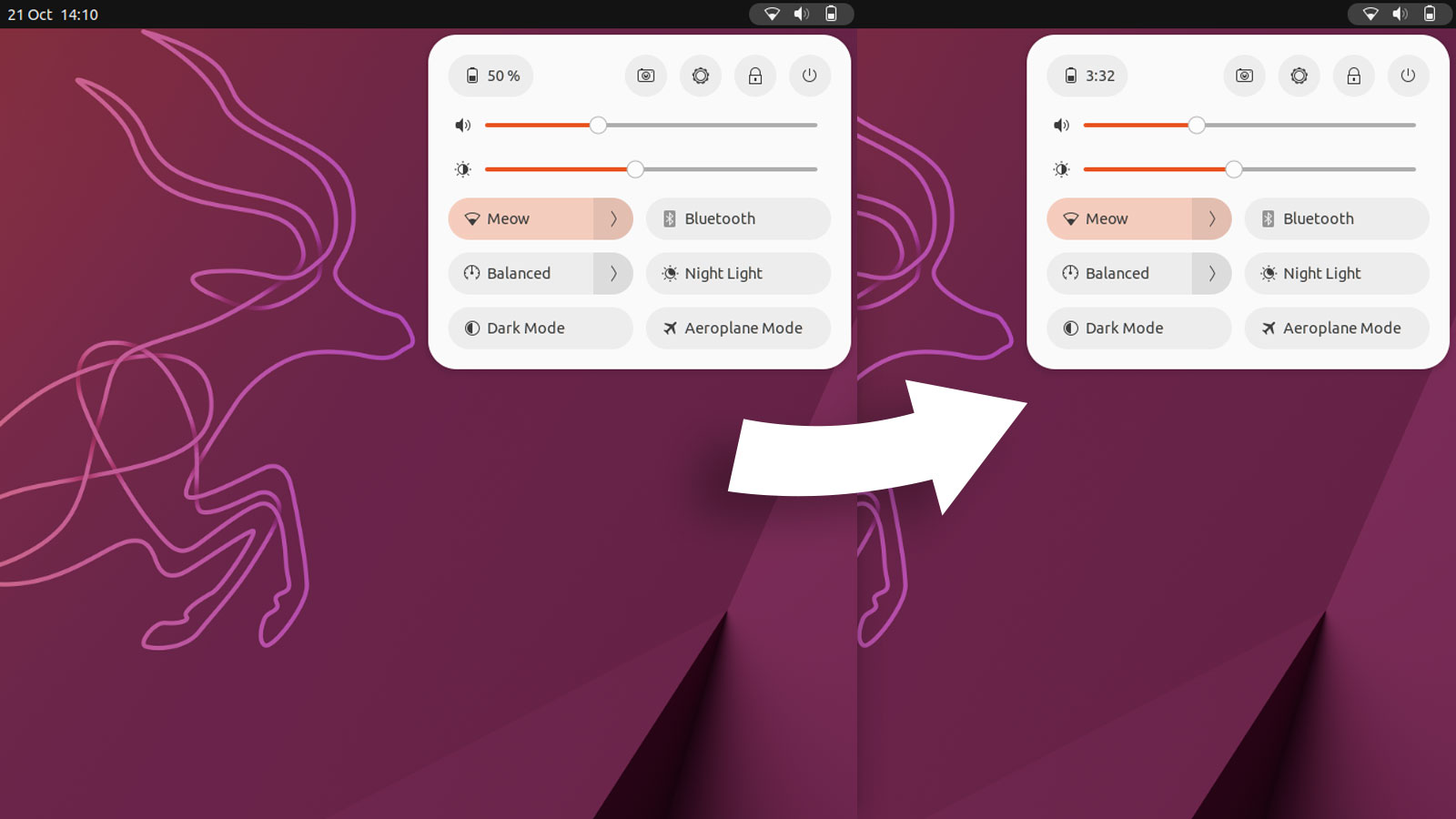Ubuntu doesn’t show your laptop battery percentage by default, but it does provide an option to turn it on *via Settings > Power) which is great.
But what about estimated time remaining?
On Ubuntu 22.04 LTS (and earlier) the ‘estimated time remaining’ is available to see in the Status Menu. You open the menu, look at the battery row and, lo, an concise estimate of how much longer your device will last before it nopes out and needs a power source.
But in Ubuntu 22.10 that estimate is gone.
The old masonry Status Menu has been replaced by the new, pod-style Quick Settings menu, which only shows battery percentage by default. On 22.10, if you want an idea of how much longer your battery will last you need to open Settings > Power.
Now, I must stress: Quick Settings isn’t feature complete yet. GNOME devs are going to refine the form and functionality of it over the next few GNOME releases, adding new features and further finessing the design.
In the mean time, if you want to see remaining battery time in GNOME 43’s Quick Settings menu instead of a battery percentage, there’s a third-party GNOME extension that (re)enables it.
All you need to do is get Battery Time on GNOME Extensions (via the website or, recommended, using the Extensions Manager app available from Flathub, or via the Ubuntu repos). Note: it ONLY works with GNOME 43 with Quick Settings enabled.
But it means you can enable battery percentage in the top bar and add this extension to get an estimated percentage in the menu: both options visible, nice.
Now, don’t think I’m suggesting that an estimate add-on is an essential; I get this is an edge-case accommodation. However, I appreciate the community stepping up to plug the gap so those who do find estimated time remaining more informative than a lone percentage figure, can still have it within easy reach.
Do you prefer percentage of estimated time? Let me know down in the comments!