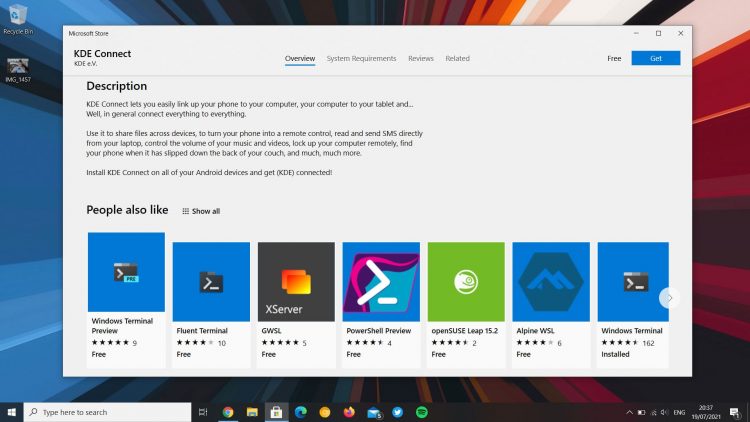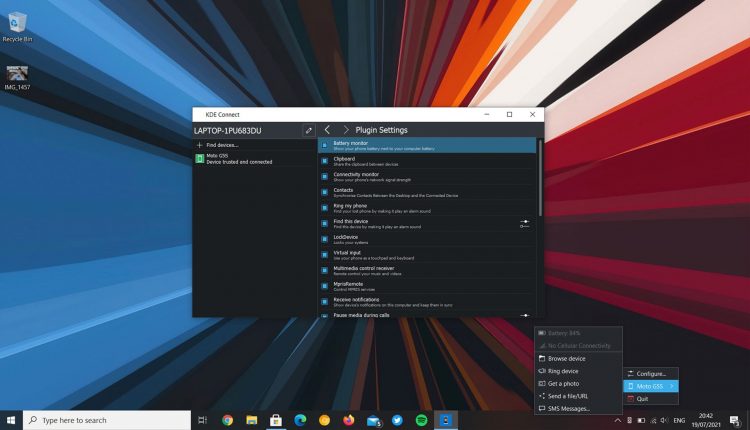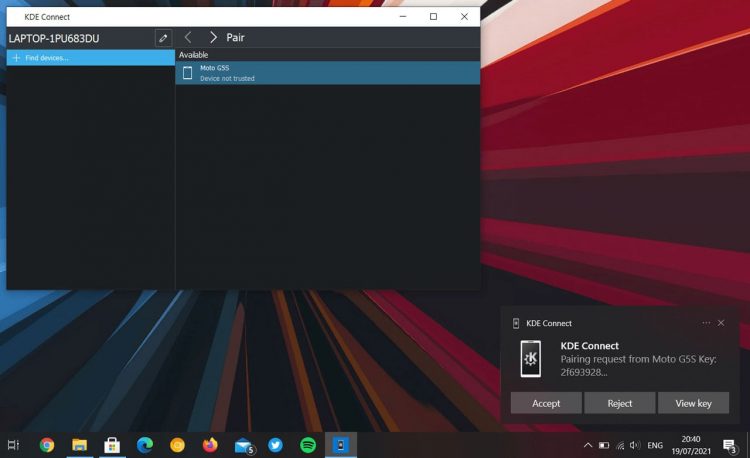KDE Connect is one of the best ways to integrate your Android smartphone with your Linux desktop. Now the tech is available for Windows users too.
An official beta build of KDE Connect for Windows is available for testing, though it’s only accessible through a special link to the Microsoft Store app listing page at present. This means you can’t open the Microsoft Store, search “KDE Connect” and install it that way.
KDE Connect joins a swathe of KDE software on the Microsoft Store, where faves like painting app Krita, and text editor Kate are already available — and proving popular. There have been a few attempts to bring KDE Connect to Windows in the past, the most recent as part of GSoC 2019.
The KDE Connect windows app is a (near enough) port of the existing Qt Linux app. The devs haven’t (at least in the version I tested to prepare this post) created a new app from scratch using native Windows APIs.
Although this means the main app UI look out of kilter with other native UWP and Win32 apps it’s not a huge drawback as the main ‘lure’ of KDE Connect is in its invisible integrations, not in its appearance.
Features listed as working in this beta build include:
- Shared clipboard to/from Windows and Android
- See phone battery and signal strength on desktop
- Remote Input (i.e. use your phone as a mouse on Windows)
- Notifications sync
- File transfer
- Pause Music
- Multimedia remote control
- Presentation Remote
- End-to-end TLS encryption
- WiFi connection
- Run custom commands on the desktop remotely
- Locate your phone
Keep in mind that this is a beta release. Some features listed may not work fully, partially, or even at all.
I found it easy to fling files from my phone to Windows 10 (though you do need to set a receive location on Windows side) and vice versa. I never got a Windows notification to say a file was received though, but the files did arrive where expected. The two-way clipboard sync is also another feature I can vouch for. Solid stuff.
KDE Connect for Windows is also said to support browsing your phone’s filesystem remotely (more specifically, mounting your Android file system using sFTP) but I don’t have an sFTP app installed on my Windows system so couldn’t try it.
How well does KDE Connect compare to the Microsoft Your Phone app? Eh, No idea. I’m not a big user of Windows, and the one time I started setting up Your Phone I was instantly put off by the sheer amount of permissions it requested.
While KDE Connect does boast some of the same features, like notification sync, it is an overall less needy app, and is likely to be much kinder to both your laptop battery life and your sense of privacy!
But the best way to find out how well it works for you is to try it yourself.
To install KDE Connect on Windows you need to be running Windows 10 v14316.0 or higher, and you’ll need to install the app using this link:
Don’t forget that the app only works when paired with an Android device running the KDE Connect Android app, which is available on Google Play and F-Droid.