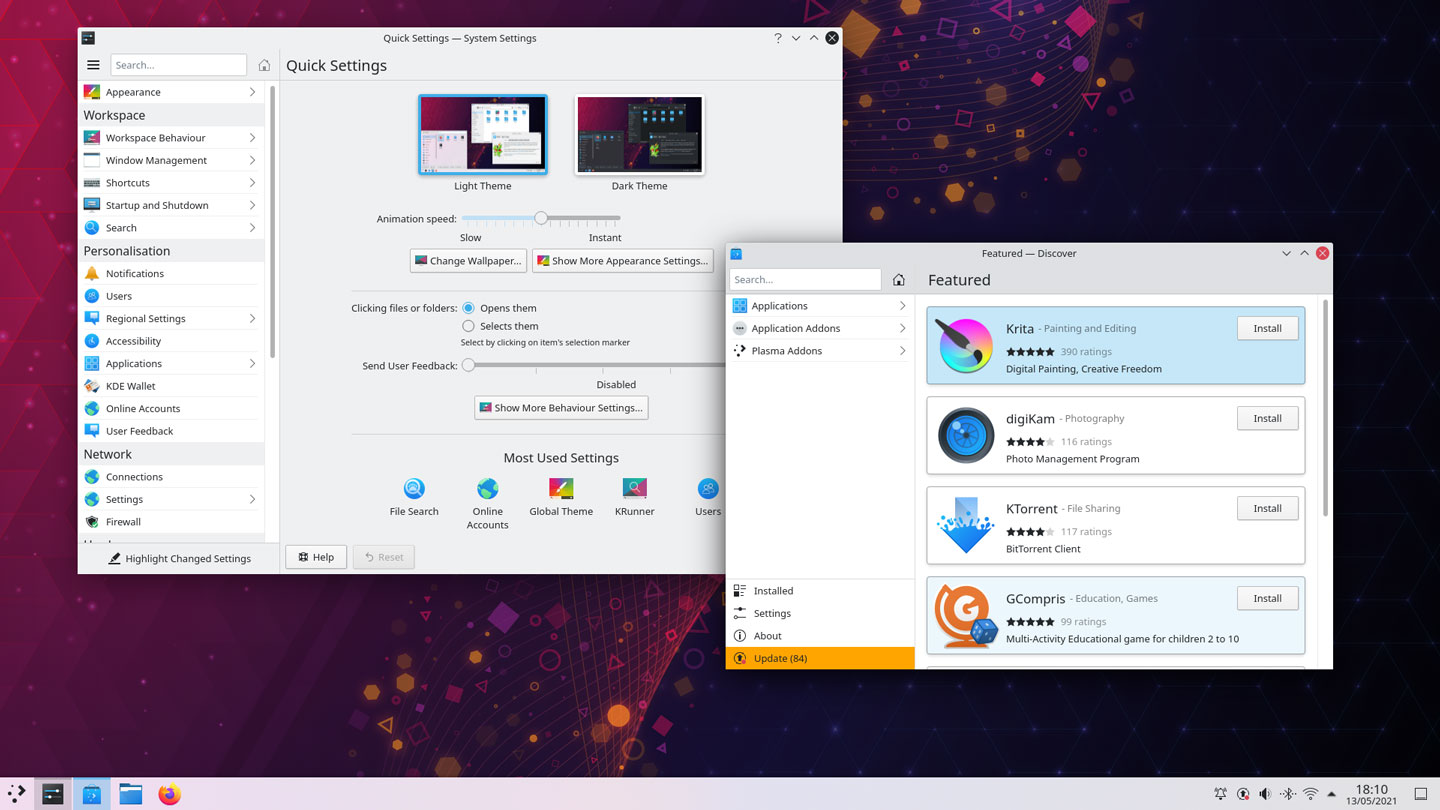KDE Plasma 5.22 has been released, following a successful bout of beta testing last month.
This uplift of the free, open source desktop environment improves ‘stability and usability across the board’, according to KDE devs.
And that’s not an understatement.
Refactored code and copious bug fixes converge to offer better performance, better responsiveness, and an overall better experience. Add in generous helpings of user interface tweaks (like the flashy adaptive panel transparency) and a reel of excellent end-user refinements (like the new System Settings speed dial page showing the most commonly-accessed settings) and Plasma 5.22 really shines bright.
As we spotlighted the main improvements in our beta post I won’t run through everything again. Instead, here’s an overview of KDE Plasma 5.22 new features:
- Adaptive panel transparency
- System Settings speed dial page
- Option to disable offline updates
- Re-designed Digital Clock and Calendar applets
- Select audio device profiles from volume widget
- See clipboard contents using
Super+V - KRunner shows more text for certain results
- Plasma System Monitor replaces KSysguard
- Major Wayland enhancements
To promote the release KDE devs have put together a showcase mini-site to call out key improvements and detail many of the changes (and serve up some peculiarly angled screenshots), while the full KDE Plasma 5.22 changelog details everything, should you want tons more info.
KDE Plasma 5.22 is now available in KDE Neon. Rolling release distros (Arch, Manjaro, et al) will begin to package the Plasma 5.22 release for their users shortly.
Kubuntu user? You can look forward to trying KDE Plasma 5.22 (or a later revision) in Kubuntu 21.10 in October, or use the Kubuntu backports PPA to upgrade to Plasma 5.22 on Kubuntu 21.04.