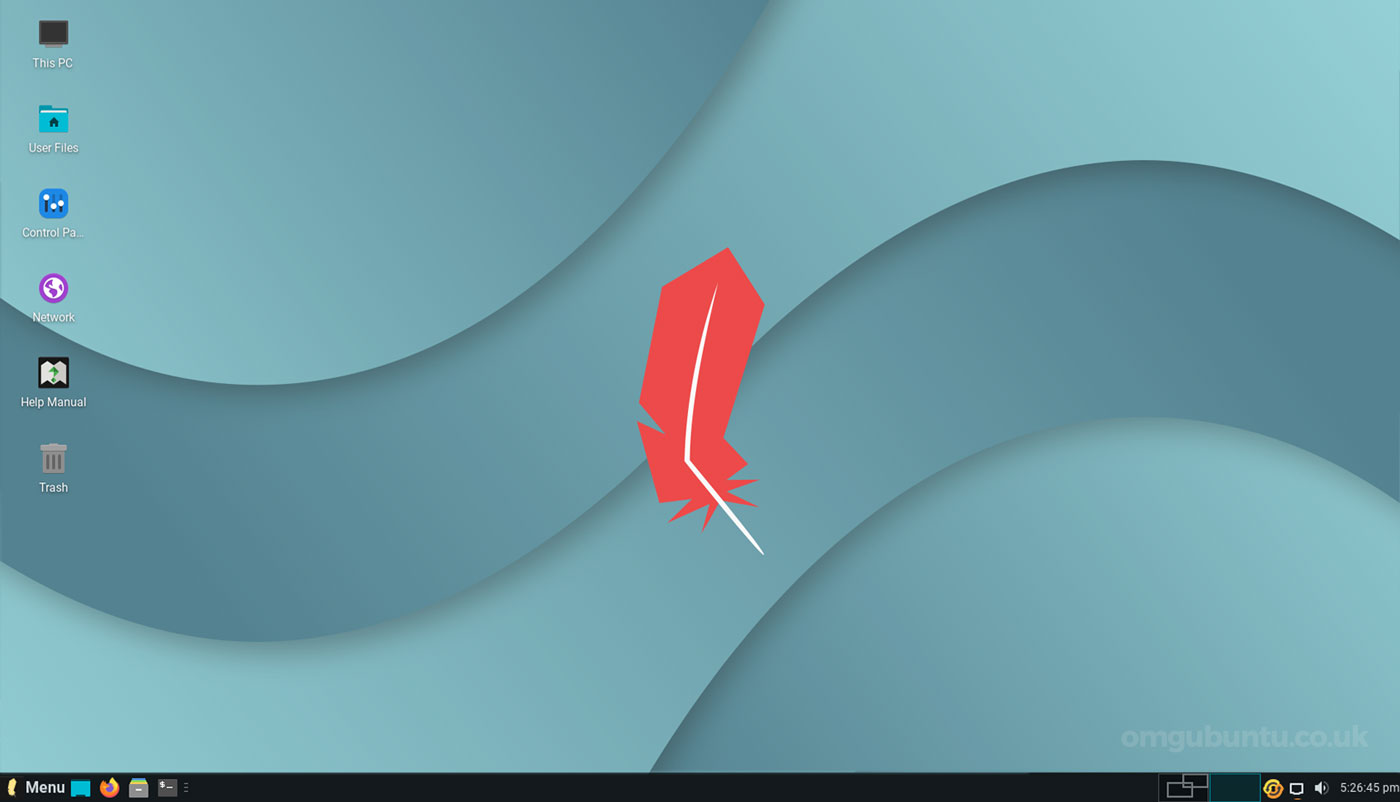A new version of Linux Lite is now available to download.
I don’t think I’ve written about this Ubuntu-based Linux distro on omg! before, but seeing as a major update was recently pushed to download servers I thought “why not start now?!” — so here we are!
“This is the most feature rich, complete Linux Lite release to date. This is the release many people have been waiting for,” the project says in a release announcement.
Linux Lite 5.2 is based on Ubuntu 20.04.1 LTS and Linux Kernel 5.4. Aimed at lower-end computers, Linux Lite ships a customised Xfce desktop and comes with a careful set of curated apps, settings, and utilities.
Linux Lite 5.2: What’s New?
What’s new in Linux Lite 5.2 specifically? Well, users can now manage the Firewall and Lite Widget from the all-in-one Settings Manager app. The firewall is self-explanatory; the Lite Widget is a sorta Conky-like widget that shows various system stats on the desktop.
Linux Lite 5.2 also includes some additional community wants, including a handy Taskbar Restore setting; more screensavers and wallpapers; an improved GRUB boot loader menu designs.
New apps have been added to the Lite Software utility. This includes SimpleScreenRecorder, Zoom and Microsoft Teams.
Adobe Flash support has been stripped out of the installer entirely, and a raft of GTK2 themes have been dropped from the ISO to reduce clutter.
Design wise the distro usesAdapta as its default window theme; Paprius as its icon set; and Google’s Roboto font for the default interface.
Download Linux Lite 5.2
Linux Lite 5.2 is available to download from OSDN and a variety of official mirrors. The standard .iso weighs a moderately un-lite 1.4GB – so sure that you’re on a unmetered and/or stable connection prior to hitting the download button!
Flash the .iso to a USB stick using a tool like Etcher or dd, then boot your system using the USB. Follow the on screen instructions to try it out or install it fully.
Linux Lite has modest basic system requirements:
- 1 GHz processor
- 768 MB RAM
- 8 GB storage
But for the best experience the recommended specs are:
- 1.5 GHz+ processor
- 1 GB RAM
- 20 GB storage