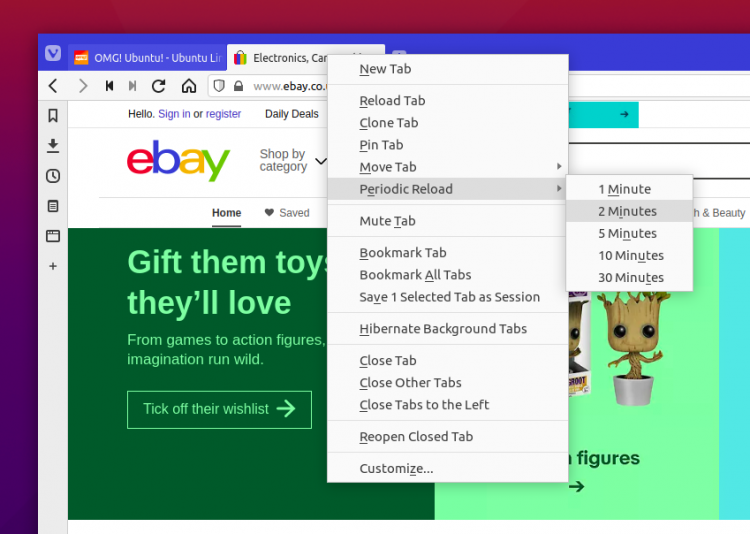The latest update to the Vivaldi web browser comes with an arcade game baked inside.
You’re not misreading me; I did say an arcade game. The bods behind the Chromium-based web browser clearly weren’t content at adding a word processor, or a web break feature, or even Philips Hue Light and Razer Chroma light integration.
Oh no.
They’ve now added a fully-featured (and very slick) 80s-inspired cyberpunk Neo-noir ‘runner’ game. It is, I have to confess, a tonne of fun to play.
Games are no stranger to web browsers of course. Google Chrome’s T-Rex game is an iconic entry. But Vivaldia (to give this game its proper title) is far more stylish and far more accomplished than Chrome’s jittery cactus hopper.
What’s especially great is that you can play the game any time, on or offline, just by loading vivaldi://game in a new tab (or clicking the pixelated controller icon on the new tab page).
Vivaldia supports keyboard and gamepad control. The latter is a truly satisfying way to play it. I lost a good 20mins riding, firing, and (alas) dying my way to high score glory (aided by my 8BitDo SF30 Pro controller with Vivaldi 3.4 running on Ubuntu 20.10 — it all “just works”).
While Vivaldia doesn’t have much to do with web browsing (aside from being written entirely in web technologies, I guess) it’s a cool addition all the same. I reckon a lot of people will be tempted into trying Vivaldi as a result of this — and that’s good. The browser is unrivalled in its breadth of options, settings, and toggles.
Vivaldi 3.4’s Other Changes
And Vivaldi 3.4 has a few other treats up its sleeve too including configurable context menus. Yes, you can now reorder, rearrange, and rename items in the right-click context menu, and even add links to custom commands (like loading the Vivaldia game)!
The browser also adds periodic tab reloading. Vivaldi is already pretty well stocked on tab-related features, yet this is a major boost.You can right-click on any tab and choose how often it should reload…
Vivaldi is free to download and use but it is not open source. It’s available for Windows, macOS, Linux, and Android. You’ll find download over on the Vivaldi website: