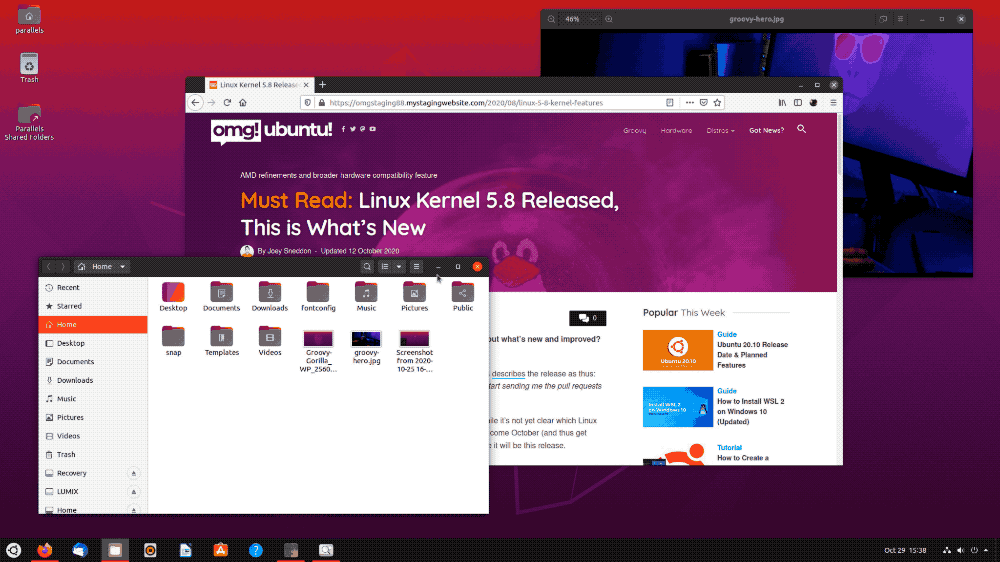I’m in the process of updating my guide on how to make Ubuntu look like a Mac to reflect the way macOS looks today, and the GNOME extension below fits in beautifully.
Called “Compiz-alike magic lamp effect”, this free, open source GNOME Shell extension does an standout job of recreating Apple’s famously flashy window minimisation effect on the Ubuntu desktop (though it will work on any Linux distro using GNOME Shell).
The “genie effect” animation is synonymous with Mac computers as it was the default window minimisation effect used during the early years of the system. Notably, the effect was first shown off during an Apple keynote way back in 2000 — it’s been around that long!
Linux users wanting to add the animation to their systems have had several ways to do it over the years. The best known effect is the ‘Magic Lamp’ effect for Compiz, the 3D composited window manager, though (naturally) elementary OS provides it too.
But what if you want to use the magic lamp effect on modern Linux desktops that use Mutter and GNOME Shell? Install this extension!
While the animation itself is not quite as pixel-perfect as Compiz’s supremely smooth version (or the Mac original either) that’s to be expected: this is a GNOME extension and not part of the native window manager. That it can do this at all is pretty cool.
You can adjust the speed of the magic lamp animation if want windows to be sucked down in to the dock sooner/slower. There are also controls to adjust the “wobbliness” of the animation in the extension’s settings dialog.
Does this effect enhance or improve the usability of GNOME Shell? Heck no, but it adds a bit fun and flashiness to the desktop — and y’know what: it’s okay to make Linux fun and flashy.