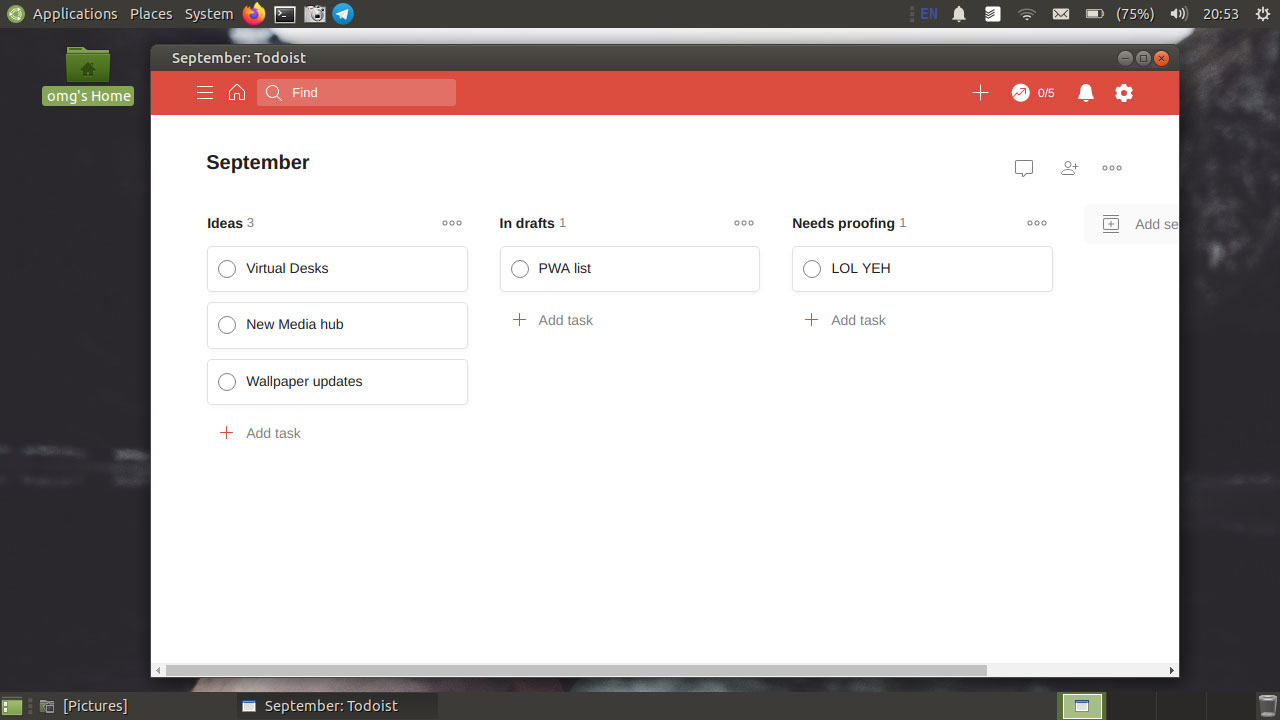Todoist now has a Kanban board feature similar to that made popular by Trello.
Kanban boards are an effective project management tool designed to make it easier to organise tasks within projects and get an overview of overall project status. While Kanban boards aren’t super fancy they are, for some, super useful.
“A more visual way to organize your projects. Drag tasks between sections, visualize your progress, and simplify your teamwork,” Todoist say of the feature.
Project tasks (including tasks with subtasks in. them) are displayed as cards. You can drag and drop cards between columns (called ‘sections’). You can switch projects between list and board modes as you work.
An official Todoist app for Linux launched in early September and that version, along with versions for other platforms, have the new boards feature built-in. Boards is available to use on free and premium Todoist plans.
- Create up to 20 sections/columns per project
- Give sections customs names
- Drag and drop tasks between sections
- Drag and drop sections to reorder them
If you use the official Todoist app for Linux (or any other platform) you can make use of the feature right away. Just open Todoist, select a project in the sidebar, then choose the ‘View as board’ option from the project menu at the top right.
You can also press shift + v while viewing a project to toggle between list and board views.
Tohelp users get started the productivity outfit has made a range of board templates available for use, and put together the following tutorial video:
- Source: Doist Blog
- (via: Engadget)