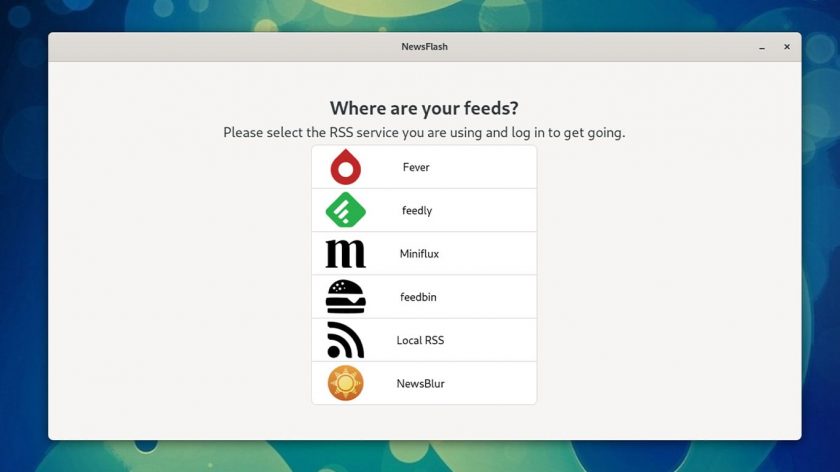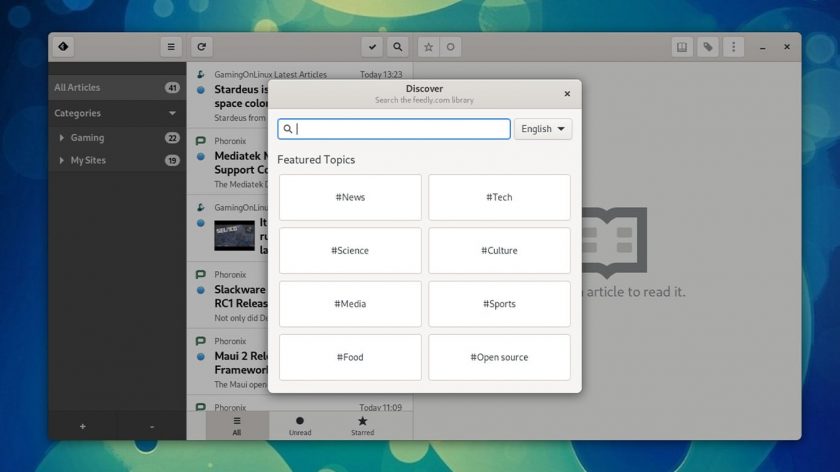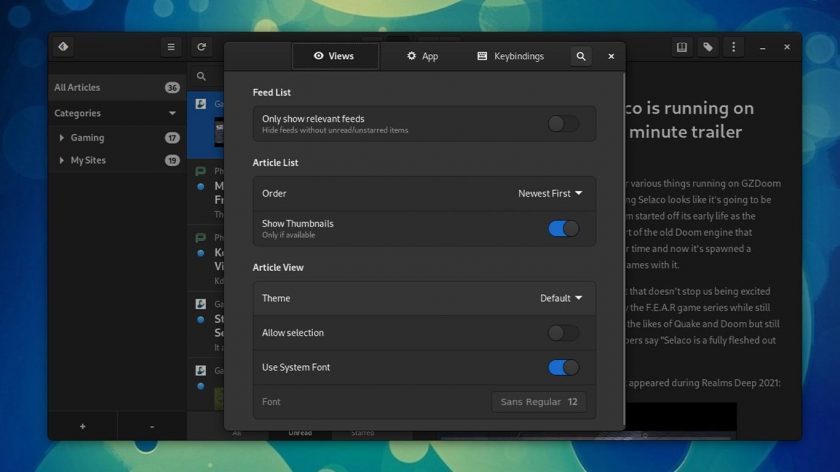Looking for a well-designed desktop RSS reader for your Linux desktop? Check out NewsFlash.
This app is described as the “spiritual successor” to the great (but never quite perfect) FeedReader, a feature-packed GTK RSS app for the Linux desktop that I wrote about many times in the past.
NewsFlash is an entirely new app, though. It’s built in Rust, runs a top a leaner codebase, and boasts a modern GNOME-focused appearance built in GTK.
In this post I will show you more of this app’s features, its design, and how to install it on your desktop.
NewsFlash Features
RSS feeds have faded into the background as social media and initiatives like Apple News and Google Discover have come to the fore. But this “old web” standard remains one of the best ways to keep up with news. RSS feeds put you in control of what you see and read, not a faceless algorithm serving up what it thinks you want want.
I am biased, of course. RSS feeds remain an integral part of my daily workflow. I (try to) keep tabs on a multitude of projects, repos, blogs, and developer postings to feed this site — yes, that pun was totally intended — with fresh content regularly.
And a decent desktop client is central to that.
NewsFlash is designed to be used with an existing web-based RSS feed service (including Feedbin, Inoreader, NewsBlur) or a self-hosted service (e.g., Miniflux, Fever), but this is not a hard requirement. NewsFlash can work as a local RSS feed reader, which is perfect if you don’t want to bother with cross-platform syncing and so on.
Feedly support was available in this app (as can be seen in some of the screenshots in this article). However, NewsFlash removed Feedly support in October 2021 because of restrictions made to Feedly’s API.
Connecting Feedly to NewsFlash was easy. A particularly cool feature I like (though I don’t know if other services support anything similar) is the “feed discover” pop up that lets me find new feeds to follow:
“[NewsFlash] combines all the advantages of web based services […] with everything you expect from a modern desktop program: Desktop notifications, fast search and filtering, tagging, handy keyboard shortcuts and having access to all your articles as long as you like,” states the project’s Flathub listing.
There are a solid set of settings to play around with, including a nigh-on-obligatory dark mode perfect for late-night research:
You can make the app check for new articles in the background (though, as a modern GNOME app it naturally lacks a ‘system tray’ icon) at an interval of your choosing. There are ample article sorting options, including the ability to see unread posts only, and hide feeds with no unread items.
Other features include support for feed folders, custom tags, exporting articles, adjusting fonts in the reader view, applying a reader-view themes, and opening articles in your default browser.
An overview of NewsFlash features:
- Sync with third-party RSS feed services or use locally
- Check for new articles in the background
- Supports custom feed tags and categories
- Article sorting options, including ‘newest first’
- Built-in content parser(s)
- ‘Star’ articles for easy access
- Built-in reader themes
- Keyboard shortcuts (configurable)
- Dark mode support
- Responsive UI
Elephant-in-the-room time: NewsFlash (like other apps of its kind) offers a built-in scraper to ‘fetch’ the content of blog posts so that you can read them in-app, without needing to use a browser. This is convenient but has a catch.
Reading this site (though this is true of others) means you won’t see in-article ‘elements’ such as info boxes, review boxes, image comparisons, image galleries, in-post callouts, themed buttons, one-line article summaries, pull quotes, hero images, slideshows, or other supplementary info.
Install NewsFlash on Ubuntu
NewsFlash is free, open source software. You can browse source code for the project on Gitlab (where you can also file bug reports and contribute code).
To install NewsFlash on Ubuntu, Linux Mint, and other Linux distros you can use Flatpak. The latest stable release of the app is available on Flathub:
An older version of NewsFlash is available on the Snap store. This is not an ‘official’ package, however:
On Arch? You can install NewsFlash from the AUR:
yay -S newsflash
Summary
So that’s a short introduction to NewsFlash. If you try it out do let me (and other readers) know what you think of it in the comments section below.
An alternative to NewsFlash for Linux users is Feeds, which was once known as GNOME Feeds, and sometimes referred to as gFeeds. Although Feeds is not as featured as NewFlash it feels leaner in use, renders posts cleaner, and yields to convention more.
h/t mark