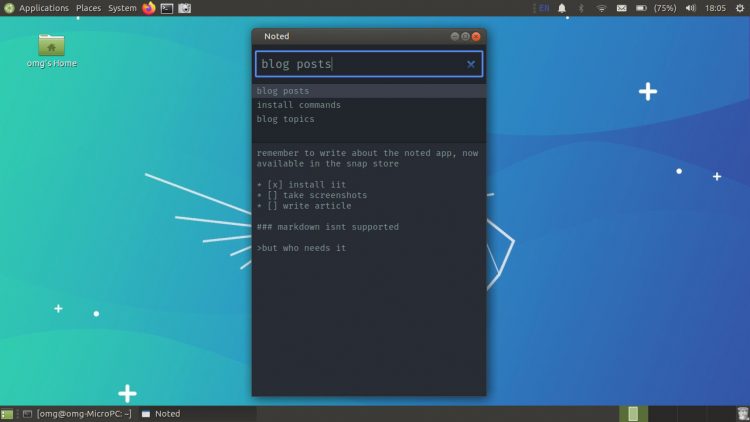With keyboard driven desktop environments back in vogue thanks Pop!_OS 20.04 and Regolith Linux I figured you might like a few keyboard-centric apps to go with ’em!
NimbleNote (which was called Noted at the time of our original review, but has since been renamed) is a note-taking app that’s is freely available for Linux and macOS. It’s inspired by Notational Velocity, a popular open source note-taking application for macOS that is no longer actively developed.
Just like its inspiration, you can use NimbleNote to take and edit notes without ever touching your mouse.
Nope, not even once.
“Search, create, edit and delete notes all without the mouse,” the project website reads and, to zero surprise, I find that’s exactly what it does. No more. No less.
You add, edit, and search notes entirely from the keyboard, using alt, esc and enter to navigate the UI. If the keyboard-centric nature ever gets confusing you press the ? key (with the search box in focus). This opens a help sheet that explains how the simple UI works.
Notes are saved automatically as you type.
This is a no-frills app with no cloud sync layer, though some will consider this a selling point
NimbleNote is no-frills. There is no fancy text formatting options and no choice of colour scheme not even a solarized option). Furthermore you can’t insert images or tag/group your notes.
The app has gained markdown support (which it didn’t when we originally published this post) with support for markdown syntax highlighting, plus support for markdown actions including checkboxes and links.
There is also no cloud-based sync feature to speak of which some will find a selling point. Yes, Nimblenote caters to those unsettled at the thought of any data-mining tentacles lubriciously caressing their outpourings.
For me (and anyone else living a multi-device, cross-platform life) the lack of sync features feels like an inconvenience. I move between multiple devices throughout the day. Notes stored on one machine, inaccessible from another is… Well, it’s a hassle.
And although NimbleNote is free to use it is not open source (which will be an issue for some people, so I figured I’d mention it). The free app is available for macOS, Windows, and Linux systems.
If you’re running Ubuntu or another Linux distribution that supports snapd you can install Noted for free from the Snap Store:
Or run this command:
sudo snap install nimblenote
As Noted is easy to install (and uninstall, come to that) I definitely recommend you try it out for yourself. Kick its tyres; task it with your workflow and put its minimally-minded nature to the test — just remember to make a note to pop back here once you’re done, so you can share your thoughts down in the comments section!
h/t Jorge