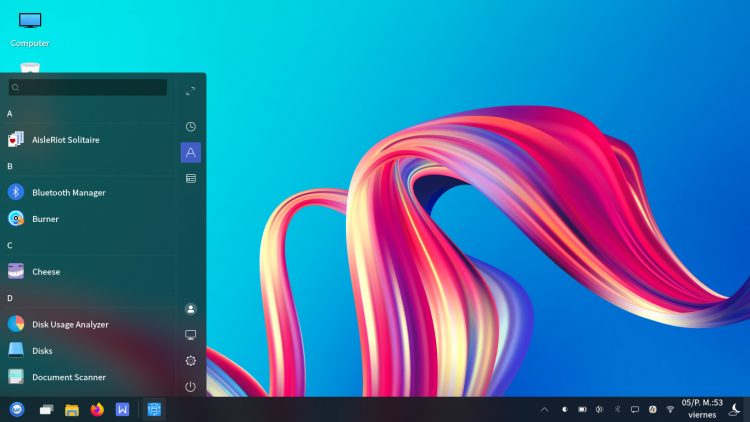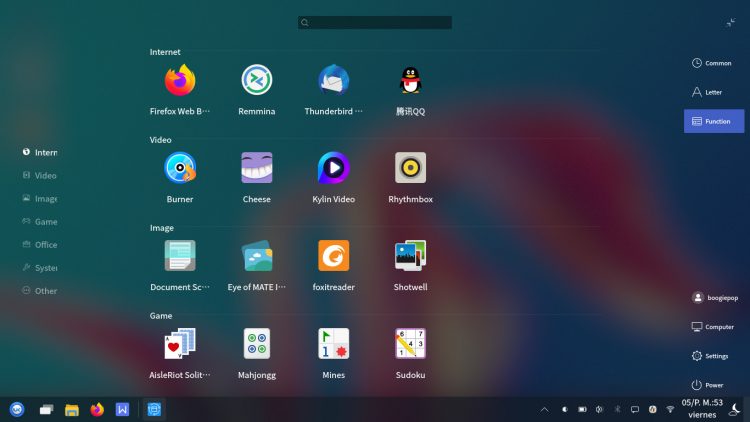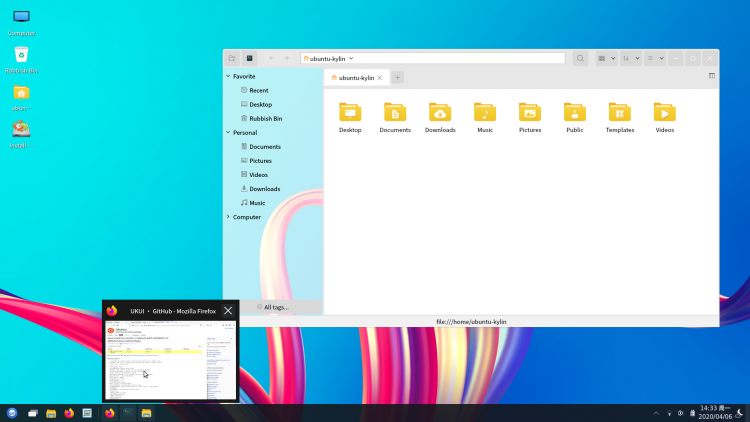Looking for a Linux distro with a bit of the wow factor? If so keep an eye on Ubuntu Kylin 20.04, which is currently in beta.
The upcoming release of Ubuntu Kylin 20.04 features a fancy looking new desktop environment, the Qt-based UKUI 3.0.
UKUI 3.0 is a major retooling of the desktop compared to the MATE-based UKUI desktop you may be familiar with (it’s not a total divorce from MATE as a few MATE-related apps stick along for the ride).
Below are a series of screenshots that an omg! reader (Lord Tech) kindly sent over. They ably illustrate just how well the fledgling UKUI 3.0 desktop is coming along.
Little hype is required on my part as things genuinely look great:
The new UKUI Menu applet on show in the screenshot above isn’t just pretty, it’s pretty versatile too.
It can show a list of installed apps sorted alphabetically or group them by their respective category (e.g., ‘Internet’, ‘Image’, etc). The app menu also has handy links to a roster of power, session, user, and display settings, etc.
Clicking on the ‘expander’ icon in the upper-right of the menu window transforms the menu from a narrow column to a full-screen (and touch friendly) launchpad:
Chances are you’ve noticed the nice background blur on show in these screenshots. Don’t get too attached as it might be GPU specific.
When I booted up the Ubuntu Kylin 20.04 beta on my own laptop earlier today I got presented with crisp transparency rather than the filtered Gaussian you see above:

Quibbles over the fit n’ finish aside — remember: this is a beta so bugs are allowed — the potential of the new UKUI shell to deliver a user-friendly and eye-catching experience to Linux users is evident to see.
As part of the revamp the Peony file manager has been overhauled, again in Qt. The majority of the core file manager features remain present, albeit presented in a more modern manner:
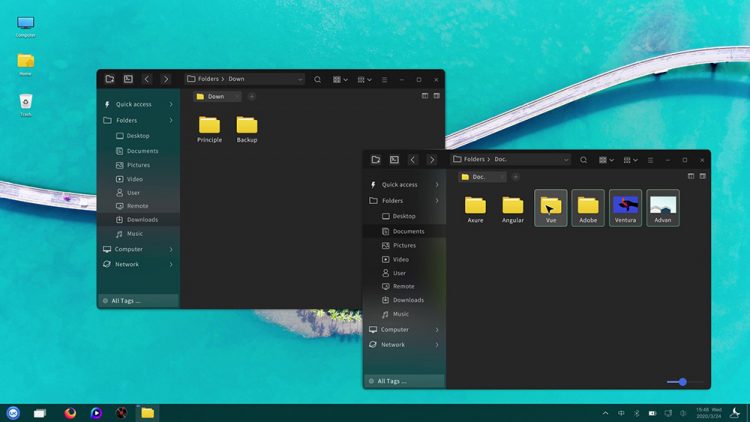
The screenshot you see above is taken from a slick preview video up on YouTube. The clip demos a few novel features adde to the file manager, including a new preview pane, easy tab dragging/merging, and more.
I haven’t actually been able to go hands-on with the new file manager as demoed in the clip, but an earlier build is included in the beta .iso:
It remains to be seen if everything planned for the UKUI 3.0 Preview is able to land in time for April 23.
Now yet on show, for example, is the UKUI Sidebar (which is a bit like the macOS Notification Center in that it houses notifications and can surface widgets). It is included, but doesn’t launch by default.
The new Network Manager applet is functional though (and though I hate to say it, it’s so straightforward to use, unlike the abstracted approach GNOME Shell takes):
Window and workspace management is also present and correct, though it looks like number of workspaces is presently fixed at just 4:
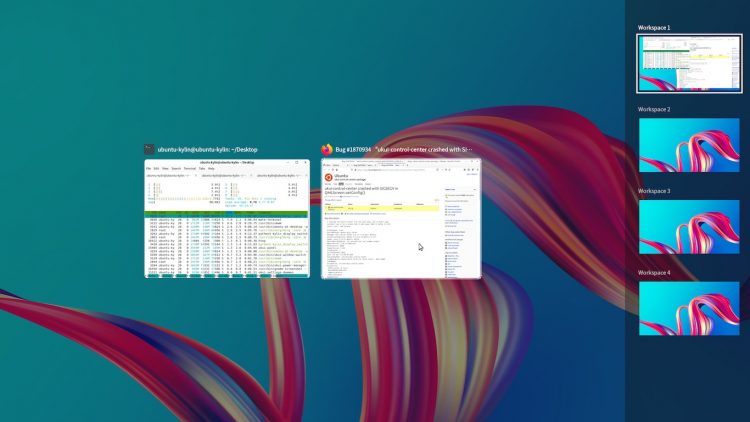
If these screenshots have made you curious to learn more you can download the Ubuntu Kylin 20.04 beta to go hands on yourself on your hardware and form your own opinion.
If you do take the distro for a spin keep in mind:
- You will encounter untranslated elements throughout the UI
- You will encounter bugs, rough edges, and issues
- The UKUI desktop is under active development
- Various China-specific apps/services are integrated in to the OS
Ubuntu Kylin devs recommend that keen testers download an ‘enhanced’ beta build. As that build isn’t delivered via the regular Ubuntu infrastructure it’s unlikely to have undergone the automated testing that formal release builds do, so I won’t link to it directly.
Other than this, have at it folks. Just remember to report any bugs you encounter so that Kylin and UKUI developers can iron out as many wrinkles as possible ahead of the April debut.
Not that you have to install Ubuntu Kylin to try the desktop out 😉. The UKUI 3.0 preview (and most of its core apps) are available in the Focal repositories.
File bugs in the relevant sections of the UKUI project on GitHub:
You can also file issues on Launchpad via the built-in apport bug reporting tool.