A sizeable new update to GIMP, the open source graphics editing programme, is now available to download.
GIMP 2.10.18 builds on the refinements introduced in last year’s GIMP 2.10.14 release in a number of exciting ways.
First off the bat is a major change to the toolbox, the left-hand panel used for switching between tools. Similar tools are now grouped together by default. This makes the list of available tools much shorter — but don’t worry, nothing has been removed!
Indeed, while this particular tweak is unlikely to please everyone it does help bring a touch of order to the GIMP workspace:
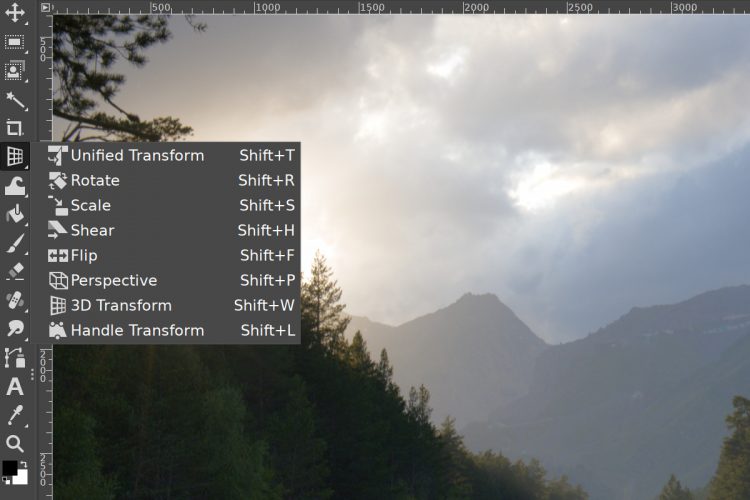
Tools don’t appear to be grouped based strictly on similarity (i.e. “selection tools”) but on interactivity, similar to Adobe Photoshop. But unlike Photoshop, GIMP lets users customise, edit, re-order, and/or disable groups based on their own whims 😉.
GIMP 2.10.18 also sports a new 3D Transform tool. This addition makes it ridiculously easily to angle and move 2D layers on the X, Y, and Z axis (aka 3D space):
A bunch of additional settings/options allow users to control the transformation, including the ability to use a local frame reference inlace of a global one.
This update also brings improved support for .PSD files. I know, I know: Photoshop is the devil and etc, but improving Photoshop file support in GIMP is important.
Why? Well, it does two things: 1) it helps people switch from Photoshop to GIMP if some of their existing files and projects can come along too; and 2) it helps people collaborate!
In this release Photoshop files load faster up to 2x times faster, and takes a baby step towards better CMYK support, as the app is able to load CMYK(A) PSD files in 8bit by converting pixels to an RGB(A) floating using an sRGB profile.
These and other changes included in GIMP 2.10.18 in summary:
- Tools now grouped in toolbox by default
- Compact slider style with improved user interaction
- Improved transformation preview
- New 3D Transform tool to rotate and pan items
- Smoother brush outline preview
- Symmetry painting enhancements
- Faster loading of .abr brushes
- .psd support improvements
- High-contrast symbolic icon theme
In all, a solid update for this FOSS favourite — and further evidence of the momentum now stacked behind the project (GIMP feature updates used to be few and far between).
Those interested in learning more can head over to the official GIMP blog for more detail about the latest release.
Download GIMP 2.10.18
Users can download GIMP 2.10.18 for Windows, macOS and Linux direct from the official GIMP website:
Linux users can also install the latest GIMP release as a Flatpak app on most major Linux distributions (including Ubuntu) via Flathub:
It will also be possible to install GIMP 2.10.18 on Ubuntu 18.04 LTS and above by adding Otto Kesselgulasch’s popular (if totally unofficial) GIMP PPA on a compatible distro.
While this repo does not carry the very latest stable release at the time of writing this, Otto’s pretty quick at packaging things up. Users can add his PPA now and anticipate an update shortly.