The end of Windows 7 support leaves millions of PC users stranded on an insecure system making now the perfect opportunity to switch to Linux to enjoy a safer, secure experience.
You can install Linux alongside Windows 7 as a dual boot, and pick which system you want to use when you boot your computer
With that in mind we asked our readers what the best Linux distros for Windows 7 users to switch to are. This post rounds up their responses.
Now, if you’re running Windows 7 at the moment and you’re scared about making the switch to Linux let me tell you that you’re not alone: I was where you are once!
What you can do is install Linux alongside Windows 7 as a dual boot, and switch between systems just by rebooting your computer.
A dual boot is a great way to keep Windows 7 around (with all your files, apps and settings in tact) so they can sample Linux at your own pace.
5 Best Linux Distros for Window 7 Users
1. Linux Mint 19.3 ‘Tricia’
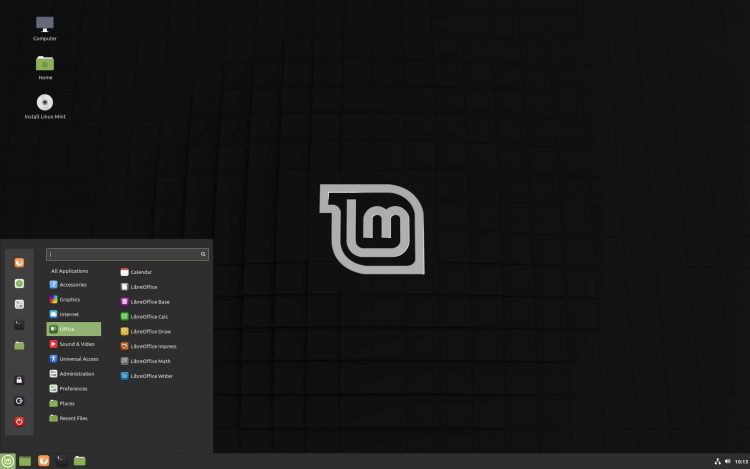
Linux Mint 19.3 is arguably the most oft-recommended Linux distro for Windows users to try — and for very good reasons.
The desktop of Linux Mint is laid out much like that of Windows 7. Having a familiar interface can help reduce the learning curve needed to get on and do stuff (which is arguably the most off-putting part of switching system, be it to Linux or otherwise).
While the desktop isn’t a straight-up Windows clone it is broadly similar: there’s a searchable start menu in the left-hand corner; a task switcher along the bottom with system tray; you can put icons on the desktop; switch between open windows using alt + tab and so on.
The latest version of Linux Mint is Linux Mint 19.3 ‘Tricia’ and it runs great, even on older or more modest hardware. It’s also pre-loaded with a terrific set of software, plus access to more using the included app store.
If you want to broach Linux from a familiar starting point, Linux Mint is the distro to try.
2. KDE Neon (User Edition)
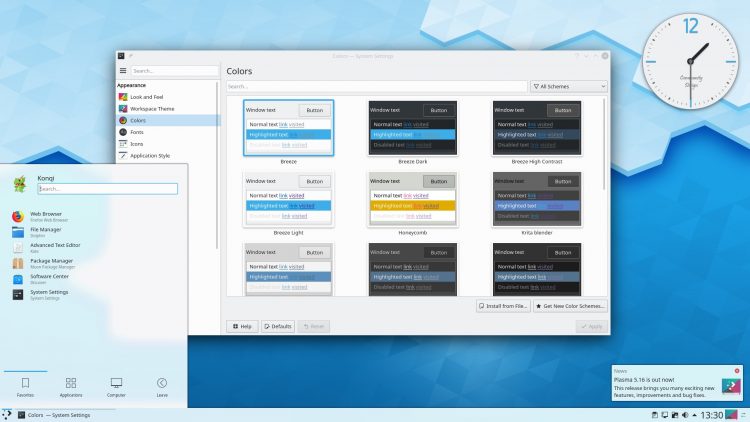
KDE Neon is a Linux distribution that scores highly on the “looks a bit like Windows” — but don’t be fooled as it gives you far greater control over your computer than Windows ever did.
An Ubuntu-based Linux distribution, KDE Neon (User Edition) uses the KDE Plasma desktop environment by default. Plasma is relatively easy to understand and highly configurable.
KDE-based distros often get criticised for being “complicated”. On the one hand it’s true that it puts more options in your way, but you don’t have to use them. KDE is a system they can just “use” as is, but doesn’t nanny you either.
If you want a system that’s powerful, but tameable, then KDE Neon will suit you well.
3. Zorin OS 15 Lite

Zorin OS 15 Lite is my go-to recommendation when someone wants a lightweight Linux distro that looks good and runs good — even on ancient hardware.
So if your computer isn’t up to the job of running Windows 10, or you’ve tried other distros and found them a little sluggish, Zorin OS 15 Lite is definitely worth checking out.
Although it’s superficially a simplistic OS there is method to the minimalism: you get all of the essential tools you need to get online, communicate, chat, and watch videos but with zero bloat.
Zorin OS’s slogan is “Your Computer, Faster” — and the Lite edition recommended by readers certainly lives up to that claim.
4. elementary OS 5.1 ‘Hera’

So you’ve always fancied the look of macOS, but you haven’t fancied paying a premium to try it — why not swap Windows 7 for elementary OS 5.1 instead?
Elementary OS is an Ubuntu-based Linux distributions that oozes class and yes it looks a lot like Apple’s macOS.
The Pantheon desktop shell is user friendly and very fast, while the Plank dock (the task switcher and app launcher at the bottom of the screen) makes managing multiple windows a breeze.
A great set of apps are included by default, with software for playing music, managing your to-dos, and reading and sending email. The stock web browser is, however, a weak point but it can be swapped out for Mozilla Firefox, Google Chrome, Vivaldi or another.
Unlike other distros in this list elementary is offered on a “pay what you want” basis — i.e. you’re encouraged to pay to download it. That said, there’s no harm in entering “0” as the value amount to download a copy for free to try out.
But if you do like what you find I really recommend that you pop back and donate a couple of dollars at a later date — it’s bizarre that a distro this well made is available for free at all!
For a well made alternative to Windows-style desktops that’s easy to learn and even easier to use, let elementary OS school you in Linux.
5. Ubuntu 19.10

As an Ubuntu-based blog it’d be strange if we didn’t also recommend Ubuntu, the world’s most popular and widely used desktop Linux operating system.
Ubuntu 19.10 is not just the latest version of Ubuntu but also the most performant in year — it runs rings around older releases, including Ubuntu 18.04 LTS (which most Ubuntu stalwarts would traditionally recommend).
The distro comes pre-loaded with new versions of stellar software including Mozilla Firefox (web browser), Thunderbird (e-mail client), and LibreOffice (office suite), with thousands of other apps available through the Software Centre.
Awesomely, if you install Ubuntu 19.10 you’ll be able to upgrade to Ubuntu 20.04 LTS later this year — and that release will be backed by half a decade of on-going support.
Ubuntu 19.10 “Eoan Ermine” is the perfect vantage point to sample the very best that Linux has to offer, from desktop to software to security.

