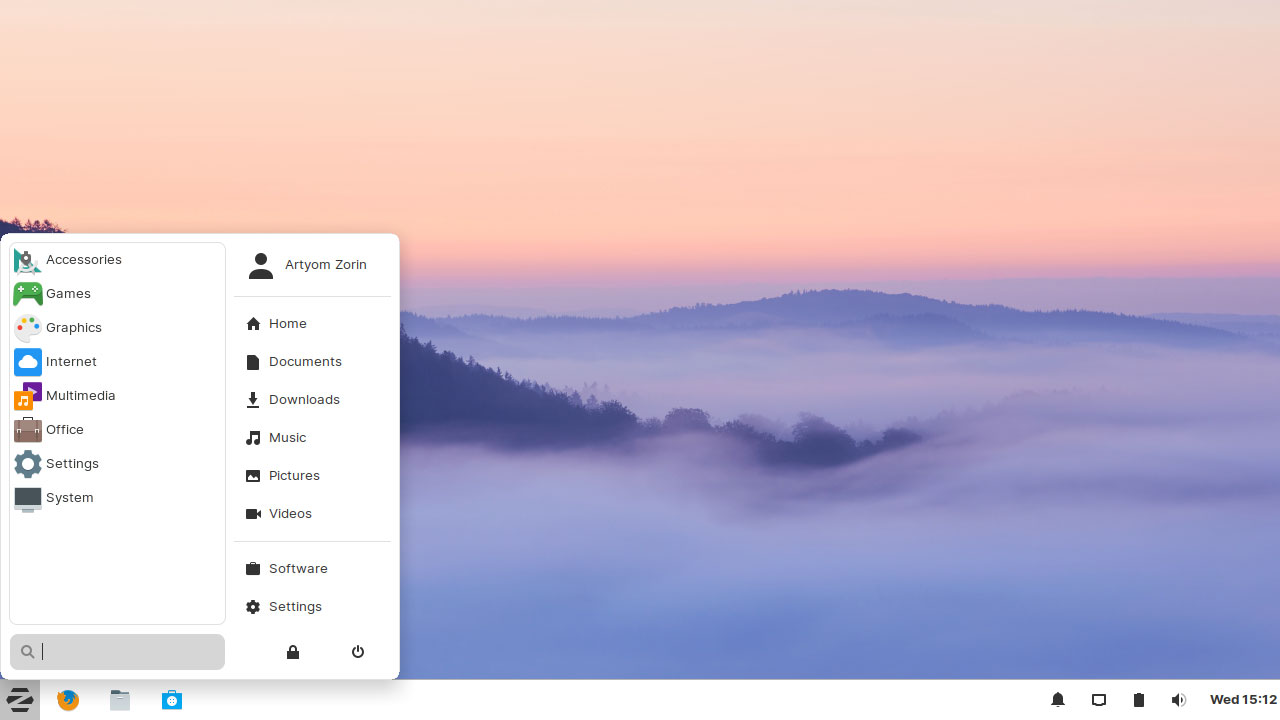With the release of Zorin OS 15 Lite, low spec Linux users gain a stylish new distro option.
Zorin OS Lite is a slimmed down version of the full (GNOME Shell based) Zorin OS 15 which is based on Ubuntu 18.04.3 LTS and uses the Linux Kernel 5.0.
Although the spin is tailored toward older, lower spec’d PCs, the distro doesn’t skimp on visual appeal.
The Xfce 4.14 desktop environment (yes, the latest release) beautifully themed and the stock layout is both logical and ordered, mimicking a traditional Windows desktop. A reasoned selection of default apps and utilities are onboard too.
And yes: it has a dark theme!
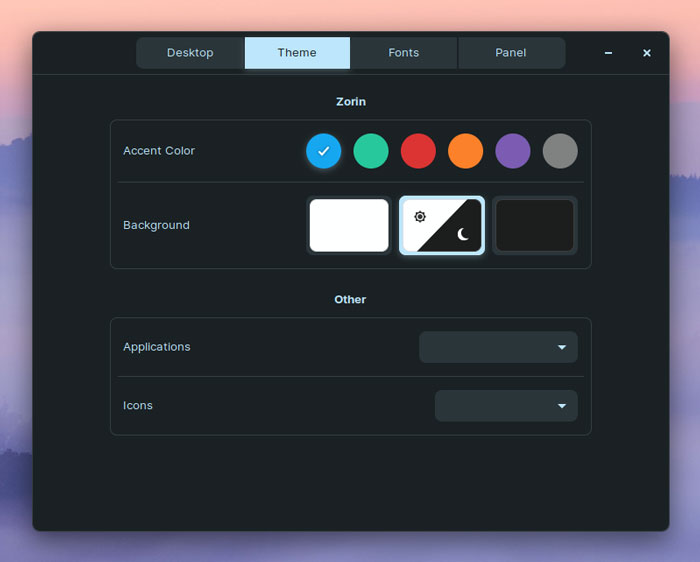
The Zorin team say: “We believe Zorin OS 15 Lite represents the perfect blend of power, performance, and usability with the power to allow anyone to breathe new life into their old computers. We hope that you’ll enjoy using it!”.
And with this release being based on Ubuntu 18.04 LTS, Zorin OS 15 Lite users can look forward to continued updated until 2023 — nice!
An overview of the key features in Zoin OS 15 Lite:
- Linux kernel 5.0
- Flatpak support enabled by default
- New ‘notification’ indicator
- ‘Do Not Disturb’ mode
- Theme with choice of colour accents
The system requirements for Zorin OS 15 Lite are as follows:
| CPU | 700 MHz Single Core |
| RAM | 512MB |
| Storage | 8GB |
| Display | 640 × 480 resolution |
Pretty low, right?
If there’s anything I think is a bit of a miss about this otherwise well-spun distro it’s the option to not include more desktop layouts.
The full-fat Zorin OS 15 Ultimate edition includes a bunch of desktop layouts, including touch-centric and macOS inspired layouts.
It would’ve been nice to see at least a macOS styled one offered gratis as there are likely to be Mac-switchers eyeing up the Lite edition as well as those jumping ship from Windows 7 early next year.
Download Zorin OS 15 Lite

Zorin OS 15 Lite is free to download and use on any computer that supports it.
You might think: “well obviously it’s free: it’s Linux!”, but it’s worth clarifying as other versions of Zorin OS do cost money.
Talking of which, if you’ve previously bought Zorin OS 15 Ultimate you can download an enhanced version of the Lite flavour. Along with a stack of pre-loaded software and games you can select between Windows, macOS and GNOME 2 desktop layouts in the Zorin Appearance app.
You can download Zorin OS 15 Lite in both 32-bit and 64-bit .iso images direct from the project website:
Use a tool like Etcher to flash the .iso file to a USB stick or SD card to create bootable media you can use to install Zorin OS 15 Lite on anything that can be booted from a USB or SD card!